
|
||||
|
Re: Dirty Paper Icons?
It's not too hard to pull out just the icons.
1.Download the full theme from http://forum.xda-developers.com/showthread.php?t=425402 2. Extract the file you downloaded. Then use WinRar to extract the .theme file that is there. 3. Download CFC Gui and run it. Point it to the folder where the .theme is extracted to. It will go through and read all the manila files. 4. Go through CFC Gui and find the icon files. The resolution of the slider icons will be 64x64 and there should be 2 files for each icon. One is for when it is selected and the other is when it is not, but they should look the same. There will be some other files that are 128x128. These are for the large icon that appears on the screen as you slide your finger across the slider. 5. Make note of the file name (XXXXXXXX_manila) of each of the files. Once you have them all, copy them out of the extracted .theme folder and into the /Windows directory on your device. ETA: Your icons will only be transparent if you edit (delete?) the manila file for the slider background, which I believe is 1864da05_manila Quote:
Last edited by dagnasty; 07-31-2009 at 11:18 AM. |
 |
|
«
Previous Thread
|
Next Thread
»
|
|
All times are GMT -4. The time now is 10:55 PM.



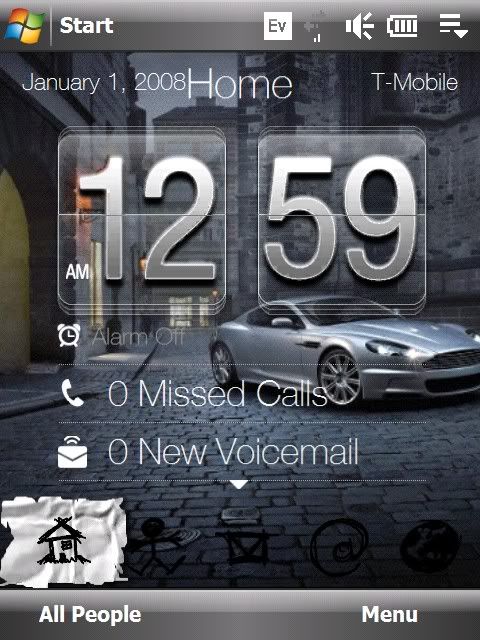


 Linear Mode
Linear Mode



