
|
||||
|
Re: Locking My Phone
Try PocketShield or download Device Lock. Those seem to be the most used one. There is not a a lock program on MR5
__________________
BE SURE TO GIVE THANKS IF I HAVE HELPED AT ALL!!!
Back to the Future on MR5 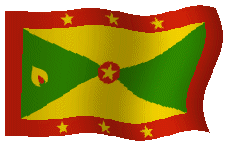 iSLAND bOI iSLAND bOILast edited by bayushikitsune; 05-14-2009 at 01:22 PM. |
|
||||
|
Re: Locking My Phone
You could try PocketShield.. http://pocketshield.netserver01.com/default.htm An outstanding locking program that locks when u power it off and opens by sliding, with the light sensor, with movement gestues etc.. It's not free...
|
|
||||
|
Re: Locking My Phone
Quote:
I tried many of the others and found them to be frustratingly unreliable in many instances. Though, Sensor lock was a great idea and worked pretty well the author isn't supporting it any longer so i don't want to get too attached.
__________________
|
|
||||
|
Re: Locking My Phone
Quote:
I too, had problems with Touch Lock Pro on MightyROM5. It would work one day and not the next. I like it when it worked, because you can have the TLP work in the background with out a background/screen. So what I did was use the light sensor to unlock the phone and have the WM6.5 locking program set for 15+ minutes. This combo will make my phone secure and prevent the password requirement every time I turn the screen on. And unlike PocketShield, there no "double" screens, one for PS and one for the WM6.5 locking app. So at the end of the day, I am still looking for a stable screen locking app that will:
|
|
||||
|
Re: Locking My Phone
Quote:
|
 |
|
«
Previous Thread
|
Next Thread
»
| Thread Tools | |
| Display Modes | |
|
|
All times are GMT -4. The time now is 06:29 AM.














 Linear Mode
Linear Mode



