I recently flashed a custom rom, and when I went to "all programs" on my tf3d and it had doubles of programs there and i found out to get rid of the doubles but at the expense of the preset programs on the start menu. My question is how do i get those programs on the start menu (file explorer, calculator, contacts, etc.) back on there without having the tf3d all programs thing not to cause double listings of the programs.
[p]

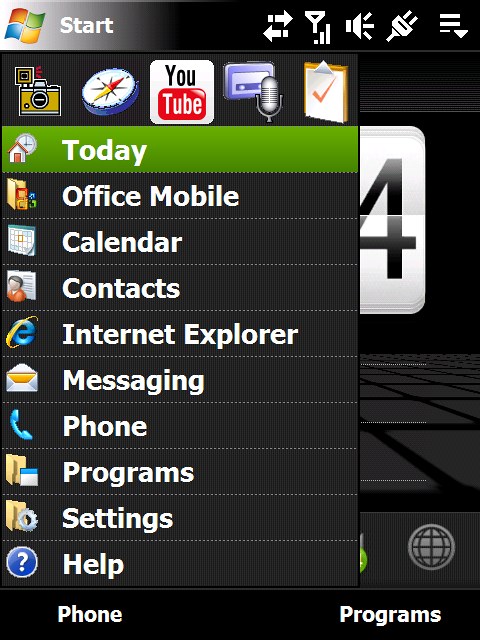
<=== what i want back, i only have programs, today and settings on mine. plz help, i really love my custom rom and would hate to flash again for a simple annoyance






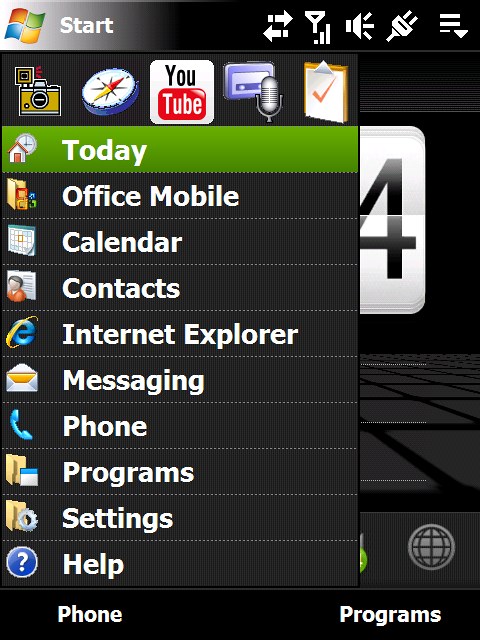 <=== what i want back, i only have programs, today and settings on mine. plz help, i really love my custom rom and would hate to flash again for a simple annoyance
<=== what i want back, i only have programs, today and settings on mine. plz help, i really love my custom rom and would hate to flash again for a simple annoyance



 Linear Mode
Linear Mode



