
|
||||
|
Re: Touch Pro Backup Applications/Software
I just read you cant install anthing...have you tried MYMOBILER???? Maybe you can install cabs using CABVIAACTIVESYNC while using MYMOBILER?
__________________
"Refuse to give up, your mistakes don't define you" --T.I. 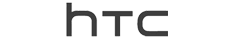 Last edited by KillAByteZ; 05-26-2009 at 04:02 AM. |
|
||||
|
Re: Touch Pro Backup Applications/Software
Quote:
So I'm guessing you can't back up everything, not even contacts, by just using software on a computer while the phone is hooked up to that computer? I'd rather use the Mymobile thing as a last resort. Just wish there was an easy way for me to backup everything. There has to be right? Like when you install sprite or spb don't you have to connect the phone to the computer to install it on the phone? I'm guessing it's a CAB file though. Ugh I just want to backup by plugging it into the computer! Someone help! lol   |
|
||||
|
Re: Touch Pro Backup Applications/Software
Quote:
There is no such thing, BTW, as "there has to be." There's "I wish there were," but that doesn't mean it "has to be." I'm confused by your apparent reticence to install any backup software that "requires" connecting the phone to the computer while at the same time wanting to do backups directly to the computer without installing anything - either way, you're connecting to a computer. No, you don't have to connect your phone to the computer to install backup software. You could (if your screen worked) do it over-the-air or you could copy the .cab or .exe file to a microSD card and put that card in your phone and install from there. There's also Bluetooth and WiFi, although one could certainly argue that those constitute "connecting." If you use MyMobile, you may be able to do a sync with MS MyPhone by controlling your phone using your computer. That would at least obviate the problem with the out-of-date sync. Incidentally, if you're going to rely on MyPhone (or anything, really) as a backup solution, it's a good idea to sync it frequently. Daily in the wee hours of the morning works well. That way you don't have to worry about out-of-date syncs or backups. All of the programs under discussion, including MyPhone, are easily set up to do automatic backups or syncs. As I said in the other thread, you're going to have to install and run a backup program on your phone in order to get what you want. As I and others suggested, MyMobile may be a way around your bad screen. If, as you've said, your phone is dying then NOW is the time to use "last resort" methods before it's completely too late. I also note that you've been asking about backup software since March and have had several people point out to you that the free PPCPIMBackup.exe would do what you want (or at least what you said you wanted at the time). If you'd followed that advice at the time you wouldn't be in this pickle while your phone is going kerfloop. Your story started out with a claim that you needed to do weird things with your phone because of work (wanting to have a relatively automated and painless way to remove contacts, etc., every morning and restore them every evening) and now there's a suspicious girlfriend who is nosing into your contacts. You may be a candidate for a "throwaway" prepaid cell phone that you can use for your clandestine activities and keep hidden in a tree outside so you don't have to go through all these shenanigans on your Touch Pro. |
| This post has been thanked 1 times. |
|
||||
|
Re: Touch Pro Backup Applications/Software
Quote:
It'll also backup and restore mistakes and errors, including bad regedits that cause problems. That's another reason frequent backups are so important: they allow you to go back to a time before a problem appeared and restore the setup from then. [edit shown above] Last edited by mstevens; 05-26-2009 at 03:50 PM. |
|
||||
|
Re: Touch Pro Backup Applications/Software
Quote:
LMFAO!!! That has to be one of the funniest things I've read in awhile on these forums.. It's not like that though, she just didn't like me having female friends. I was actually faithful to her to be honest. We broke up though so I didn't end up backing everything up. I know I should have though. Just been super busy! So do you know a way to backup google maps favorites though? Anyone? I've saved a lot of cool places I've been to on there. I really like the google maps app! 
|
|
||||
|
Re: Touch Pro Backup Applications/Software
Alright, after trying for over and hour I finally got my phone to connect to my computer with ActiveSync. I was worried it would never connect, but after a few soft resets it finally connected. Then I was able to install My Mobiler and it works nicely. I then installed Sprite backup. Had some problems with this, the phone kept on rebooting itself. Not sure if this is supposed to do this. The log said the backups had failed.
I then installed PIMbackup on the phone, it's backing up while I type this. Out of curiousity, what settings do you all enable when doing a backup? I enabled "set as default backup folder" (storage card), "keep selected backup items", "keep selected messages accounts and folders", "keep defined custom items". I did not enable "compress backup" or "binary backup". I would think thats best right? Probably not the fastest but more accessible by my pc incase I have problems restoring. What settings do you all reccommend? So I'm backing up with PIMbackup, then I'm going to try Sprite again, and after that I'll probably do SPB as well. So I'm hoping by backing up 3 different ways I should be pretty safe. One more thing, when I installed Sprite should I have selected the place to install it as the Storage card or should it have been on the actual phone's memory? I know the backups should go to the storage card, but what about the actual location of the program itself? (Ok I think I'm going to flip out, I just accidently hit cancel since I had to unlock my device!!! Looks like I'm going to have to do the backup all over again!) |
|
||||
|
Re: Touch Pro Backup Applications/Software
Quote:
|
|
||||
|
Re: Touch Pro Backup Applications/Software
PPCPIMbackup.exe will just back up your PIM data (contacts, emails, text messages, etc.) not programs or settings. As for settings, I have all checkboxes checked for backups.
As a rule, backup applications should be installed to the device, not to a storage card. They'll probably run from the storage card, but in my opinion it's better to run them from internal memory. |
|
||||
|
Re: Touch Pro Backup Applications/Software
does anyone know where the "people tab's " mini pictures are kept.
when you add a picture to a contact it saves another version(smaller) somewhere else on the phone. I'd like to find out where they are saved so i can back up these icons. the phone does this so that it doesn't have to load a large photo every time. and so that even if you delete your pictures which i have, your contacts will still have the mini photos. thanks |
 |
|
«
Previous Thread
|
Next Thread
»
|
|
All times are GMT -4. The time now is 05:38 AM.






 Linear Mode
Linear Mode



