
|
||||
|
Re: Setting up Remote Desktop
I'm assuming you are using MS's RDP client... I didn't have any luck getting that to work and ended up switching to logmein (free). It has some features that MS's RDP doesn't support, there's no messing with dynamic dns stuff, it handles scaled resolutions better, and it's really responsive.
Of course if you have a locked down PC that only allows MS's RDP this isn't any help but if you can install software on the PC I highly recommend looking into logmein. |
| This post has been thanked 1 times. |
|
||||
|
Re: Setting up Remote Desktop
Make sure that you open the port on your router. www.portforward.com has good tutorials on how to do it. Just select your model router and the software that you would like to use.
|
| This post has been thanked 2 times. |
|
||||
|
Re: Setting up Remote Desktop
Quote:
|
|
||||
|
Re: Setting up Remote Desktop
RDP default port is 3389
I've got RDP working on my Diamond and don't use a third party app. If you're behind a router than you will have to setup a dns, it's real easy just do a google search and you will find a million tuts. Forward port 3389 to your PC and make sure your firewall rules allow it. That's it, then on your phone hit RDP, enter the dns you set for your router as the computer name and then your pc user name and pswd and it works. Let me know if you have trouble. |
| This post has been thanked 1 times. |
|
||||
|
Re: Setting up Remote Desktop
Forward from inbound port 3389 to outbound 3389. Portforward.com shows that in the instructions. You will need to put the internal IP of the PC running RDP. You should go to www.dyndns.org and sign up for a free account. That will give you a web address that ties to your external IP of the router. Most routers have a setting somewhere in the control panel to add it.
|
| This post has been thanked 2 times. |
|
||||
|
Re: Setting up Remote Desktop
What OS are you using on your PC? RDP doesn't work with XP home edition. You need XP Pro or use logmein like apinkel suggested.
|
|
||||
|
Re: Setting up Remote Desktop
I will ask this yet again...why do people focus on Remote Desktop so much? I think VNC is a much better alternative and much easier to setup and use.
I use RealVNC on my Pro and it works like a dream. And VNC works on ANY OS, not just Windows XP and Vista Pro.
__________________
Phone History:
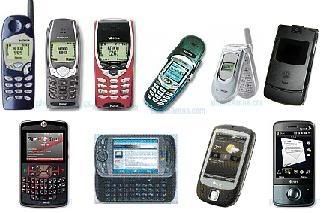 If I or someone else helps you out, don't just say thanks, click  ! ! |
|
||||
|
Re: Setting up Remote Desktop
Depends on the setup. If you are connecting into a work computer, RDP doesn't need any software installed on the host computer, just the ports opened and maybe the firewall tweaked. It may not be possible to install VNC in your work situation. For the user with XP home, I would agree with you that its a great alternative. I have used both and am currently using RDP with zaDesktop and really like it.
|
|
||||
|
Re: Setting up Remote Desktop
Quote:
I will definitley relent there...if its a work situation and your employer has you setup to use RDP, then yes..I can totally see that, without a question. |
 |
|
«
Previous Thread
|
Next Thread
»
|
|
All times are GMT -4. The time now is 08:33 AM.









 Linear Mode
Linear Mode



