
| This post has been thanked 2 times. |
|
||||
|
Re: Storage card disappears when I hook up to data cable
Quote:
What the hell!?!? You were right. This is bullshark! How do I go about getting that off my SD card? I assume it wouldn't be as easy as just deleting that file... cause that would make NO sense what so ever. I have had a 6700, 6800, and some really old PDA that used a card, and I have never heard of this before. Now what do I do? (In my fit of rage, and general madness, I really do appreciate that explanation. It was excellent and was very clear and extensive. Thank you) |
|
||||
|
Re: Storage card disappears when I hook up to data cable
OK, this is weird. With my current ROM, I now have a Internet Sharing option too(along with A/S and Disk Drive). Last night I chose Internet Sharing(ICS) and now I no longer get the popup asking me which I want . How do I get that to come back?? Right now it goes straight to ICS.
__________________
 Modding phones and modding Mustangs..  My white Evo with a black battery door is SEXY!! |
|
||||
|
Re: Storage card disappears when I hook up to data cable
Quote:
Edit: Also, make sure internet connection sharing is disconnected. Also, try a soft reset. Try plugging it into A PC, wait till it detects the USB connections...then use the Windows option to "Safley remove this hardware", then pull out the USB cable when the PC says its ok to do so (you should ALWAYS disconnect every USB device like this, just FYI). Finally..if all else fails...you can try installing the cab version of it and iut should overwrite the old one and startup like new again. Last edited by DaPeeps; 02-20-2009 at 03:45 PM. |
|
||||
|
Re: Storage card disappears when I hook up to data cable
Quote:
Install it on your PC and stick the SD card into your computer with a microsd adapter. If you dont have one, you CAN mount the card using the phone...but it takes ALOT longer to do it this way. The process takes a long time as it is.... Anyway..install it, open it..and select it to scan your card.....again..it WILL take an hour or more to scan it. When its done...it will come up with chunks of data. Most of your folders should show up...so you may see a folder called Music, but if you go in it..it will say unknown data or something like that. Its fine..just recover those files (it might just let you copy them out..im not sure how...I cant remember) and you will get your data back. The program will let you click on the files to see what they are if I remember correctly. I am sorry I cant be more descriptive because its been a while since I had to use it...but it works great.....I think it might prompt you to pay but dont worry...the free version works just fine. You should be able to get the hang of it pretty quickly...most of it is pretty self explanatory. Once all your data is off and recovered to your PC hard drive.....format the card and recopy all data back to it. Keep a backup on your PC of your SD card....I started doing that after this happened to me LOL....much easier than recovering it! Good luck...lemme know if you have any questions. Last edited by DaPeeps; 02-20-2009 at 03:49 PM. |
| This post has been thanked 1 times. |
|
||||
|
Re: Storage card disappears when I hook up to data cable
Quote:
I thought I had fixed it by just taking the important stuff off, formatting the card, then replacing it. That actually worked... for a few, but then that .menc file showed back up. I'll report back to see how well that this works. Thanks for the advice! |
|
||||
|
Re: Storage card disappears when I hook up to data cable
go to start>settings> bottom tab that says system > Encryption. Its an icon that looks like an sd card with a padlock on it. Click on that and uncheck the encrypt files when placed on storage card.
That will disable the encryption and the .menc file from showing up on your phone. Use the phone hooked up to the pc and copy the contents of your phones sd card to the computer. Faster if you are in disk drive mode vs active sync. Go back into the phone settings make sure the encrypt files when placed on storage card is still unchecked. Format the card to fat32 default settings if its larger then 2gb, quick format works. Format to fat default settings if it is under 2gb. Copy the files back to the storage card. Now any new files put on the storage card will not be encrypted and you can go along as normal like you did on the mogul and apache. + be able to read all the files in other devices or a card reader on your pc. |
|
||||
|
Re: Storage card disappears when I hook up to data cable
Quote:
I don't get why this keeps happening, it's getting frustrating to keep formatting and replacing all those files... I don't have time for that sh!t every day, ya know. How can I fix this permanently??? |
|
||||
|
Re: Storage card disappears when I hook up to data cable
Theres a REALLY simple fix when your card goes missing. Open the back cover, pop the card so its not fully inserted and push it back in. Works for me everytime.
|
|
||||
|
Re: Storage card disappears when I hook up to data cable
Bump for this Issue!
Re-inserting the card does not work. The card is no longer recognized by any device other than the Kenwood Head Unit. I have a Kenwood Excelon with a USB port, and have the same issue! I have been scouring the internet, and have LOTS of people complaining about this issue. The quick fix seems to be reformatting, but if your storing 8GBs of music on your phone, this is not acceptable. Plus, I have to re-install ALL my important info/apps that were on the SD card. I remember in one odd situation, I re-partitioned and got some data back with a partition editor. I guess we have an answer with the .menc file. |
 |
|
«
Previous Thread
|
Next Thread
»
|
|
All times are GMT -4. The time now is 12:51 PM.








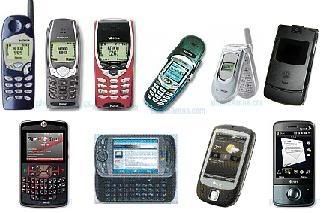
 !
!

 Linear Mode
Linear Mode



