
|
||||
|
Re: Mail Settings
I have always used pop in the past but the email setup on the TP defaults to a IMAP server address for my email. I have tried to look for a way to change the server settings, ports, etc but I cannot find this on the TP
|
|
||||
|
Re: Mail Settings
The reason you are getting the IMAP default is when you put in your correct email address. The TP goes out and reads the email and determines that it is an IMAP account and codes it in without asking you what type of email it really is. I had to put in a dummy email address, like putting .net instead of .com, and then the next screen asked me what type of email account I was trying to setup. I set it up and them later edited the email address to the correct. That was the only way I could figure out how to make the choice myself versus the auto-sensing behaviour the TP seems to take.
|
|
||||
|
Re: Mail Settings
Don't do autosetup. Uncheck the option to automatically find the settings online, then you can program it for Pop3.
__________________
Phones: Motorola MicroTAC 650E, Qualcomm/Kyocera QCP 860, Sanyo SCP-4700, Sanyo SCP-4900, Samsung A500, Sanyo MM-7400, Sanyo MM-7500, Samsung APH A900M, LG Fusic, LG Musiq, HTC Apache, Palm Centro, Samsung Rant, HTC Mogul, HTC Diamond, HTC Touch Pro, HTC Touch Pro 2. Samsung Moment, HTC Evo 4G
|
|
||||
|
Re: Mail Settings
Quote:
BumSF - I am going to try your technique. I don't understand why there isn't a way to input all the settings oneself - i.e incoming and outgoing server, ports, SSL, etc. Makes no sense not to have this available. |
|
||||
|
Re: Mail Settings
Quote:
__________________
Phone History:
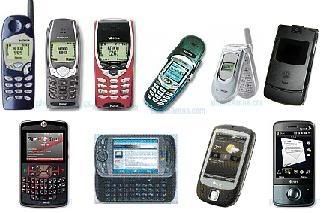 If I or someone else helps you out, don't just say thanks, click  ! ! |
| This post has been thanked 1 times. |
|
||||
|
Re: Mail Settings
Quote:
|
 |
|
«
Previous Thread
|
Next Thread
»
|
|
All times are GMT -4. The time now is 09:59 AM.










 Linear Mode
Linear Mode



