
|
||||
|
Re: Eye Candy for Windows Start button? Where to get?
Quote:
http://forum.ppcgeeks.com/showthread.php?t=54514 |
| This post has been thanked 1 times. |
|
||||
|
Re: Eye Candy for Windows Start button? Where to get?
I am a member and do post on XDA.
That's a huge file for a few icons. Really what I am looking for is just the Windows Start logo. Sharkie made it blue round and colorful. I will post a screen shot when I can. For now I did download the CAB file that was linked in the above post. |
|
||||
|
Re: Eye Candy for Windows Start button? Where to get?
Check the bottom left corner- Windows Start button. This one is from Sharkies405. Problem is my new Energy start button is in the top left corner. This CAB doesn't work with it.
This is the one I want. 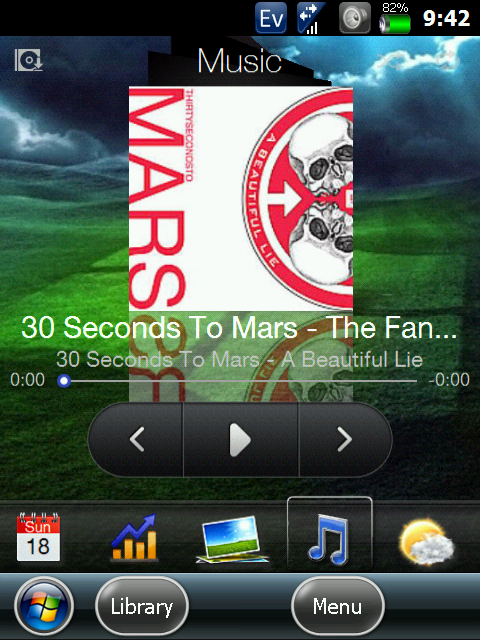 This is my current set up. 
Last edited by VibrantRedGT; 05-02-2010 at 01:40 PM. |
|
||||
|
Re: Eye Candy for Windows Start button? Where to get?
Quote:
I think the problem might be that you flashed the 21xxx build and this is why the start button is in the top left. Try the 23xxx build and I believe that will move the button to the bottom left so you can use that cab. |
 |
|
«
Previous Thread
|
Next Thread
»
| Thread Tools | |
| Display Modes | |
|
|
All times are GMT -4. The time now is 09:25 PM.










 Linear Mode
Linear Mode



