
|
|||||||
 |
|
|
LinkBack | Thread Tools | Display Modes |
|
||||
|
Re: Did I BRICK My Phone? Help Loading SPL Please!
Quote:
dwizzy130
__________________
|
| This post has been thanked 1 times. |
|
||||
|
Re: Did I BRICK My Phone? Help Loading SPL Please!
Quote:
I tried loading the latest Energy TP ROM but got the same error as when trying to do the SPL Unlock. Going to go buy a USB cable now to see if that helps. Last edited by BfA; 12-20-2009 at 07:02 PM. |
|
||||
|
Re: Did I BRICK My Phone? Help Loading SPL Please!
Quote:
Also, when you run ruu 's or the spl unlocker you need to right click on the exe and run it as an administrator. dwizzy130 |
| This post has been thanked 1 times. |
|
||||
|
Re: Did I BRICK My Phone? Help Loading SPL Please!
I went out and bought a USB cord. It was a BB one so I hope that doesn't make a difference as it was recognized in Windows 7 and loaded the device driver.
Steps I Just Tried: [While the phone is plugged in via USB the security screen is on while I'm trying this. I've also started Windows Mobile Device centre and it says not connected.] - Downloaded Raphael_CDMA_HSPL_037.exe - Right clicked on it and selected run as administrator - It launches PDA Phone Update ROM Utility 3.27.4.3 - Brings up the warning page and I select the checkbox to say I understand and select Next - On the next screen select the check to say I've done everything and select Next - It says "Verifying the information on your PDA phone please wait" - The next screen says: Current informatoin about your PDA Phone: Image Version: [NOTHING HERE] Select from below: [Update Button] Update the current ROM version I select Update - The next screen says: From: Image Version: [NOTHING HERE] To: Image Version: 0.37.hspl I select Next - It gives me information abuot the update process and I select Next - Transfer screen comes up on both the computer and phone - I get the following information: ERROR [262]: UPDATE ERROR The ROM utility has encountered communication errors during the update process. The program will guide you step-by-step to recover from the errors so you can continue with the update. [The transfer screen is still on the phone] I select "Recovery" - I folllow the next four pages and remove from USB, take out battery, replace battery, push the on button - nothing happens, push it again and the security screen flashes briefly and gives a .5 second shot of something saying what appears to be "No Log File" then turns off - I plug in the usb and it immediately goes to the security screen - I select Next to begin the recovery process - It says "Error recovery has been successful and the update process is ready to resume." - I select next and it brings me back to the page showing my current image version [Still nothing] and allowing me to hit the Update button. - I select cancel at this point The error on my screen is still: [White] Security Unlocked [Red] RAPH000 SPL-0.30.0000 MicroP-Hermann (LED) v0C85 [Green] MicroP-Hermann (KEY) v0685 PSOC-RAPH STAGE_EVT v20 Upgrade ROM code error Please try again [Blue] Nothing [White] USB So that's where I'm at now, same as before. If anyone can help me I'd really, REALLY appreciate it. Also, I'm not exactly sure what the RUU is or what it's supposed to do. Not sure if it'll work as I'm guessing I got the Diamon info still on my phone. |
|
||||
|
Re: Did I BRICK My Phone? Help Loading SPL Please!
had the exact issue 1 time and all i had to do was go to settings>connections>usb to pc>and uncheck the faster data synchronization box under activesync
i drove myself crazy with this,hope you get it figured out man
__________________
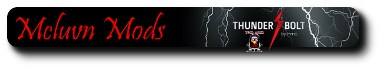  |
| This post has been thanked 1 times. |
|
||||
|
Re: Did I BRICK My Phone? Help Loading SPL Please!
I may be blind but where do I do that? Where do I find that menu?
|
|
||||
|
Re: Did I BRICK My Phone? Help Loading SPL Please!
From the Start button? Not sure if it's the same in Windows 7?
|
 |
|
«
Previous Thread
|
Next Thread
»
|
|
All times are GMT -4. The time now is 05:57 PM.








 Linear Mode
Linear Mode



