
| This post has been thanked 1 times. |
|
||||
|
Re: HDWalls walkthrough for TP2 please?
i have done exactly the same thing you showed in your screen shot at least 10 times, still nothing happens, this is frustrating, i know this should be really simple. don't know what i am missing.
thanks for all your help santod!! Last edited by princeofppc; 04-03-2010 at 01:27 PM. |
|
||||
|
Re: HDWalls walkthrough for TP2 please?
I am having the same problem where only the top and bottom show up but not the wallpaper. Very frustrating. I soft reset and nothing. I turn off sense and then set it back after I install the cab and still nothing.
I am on sprint stock 6.5 |
|
||||
|
Re: HDWalls walkthrough for TP2 please?
Quote:
Hey Santod, I followed your HDWalls steps by steps & had no problems on the homepage tab. Used the config settings for 2.5s, WM 6.5 no compression & no cookie patch. Used the 2.5.012 HDWalls patch also. However, it appears I am having the mis alignment with the softkey bar @ the bottom - pls see below pic near the 'Lock' softkey. Looks like that transparent bottom part is magnified a little bit. Can you please advise. TIA Last edited by Q_Q; 04-29-2010 at 01:00 AM. |
|
||||
|
hey Santod i got a question about how to get my image to show up in landscape mode portrait is fine the only thing skinned in landscape is my task and menubar
Last edited by trenchbowl; 10-20-2010 at 11:25 PM. |
 |
|
«
Previous Thread
|
Next Thread
»
|
|
All times are GMT -4. The time now is 10:35 AM.





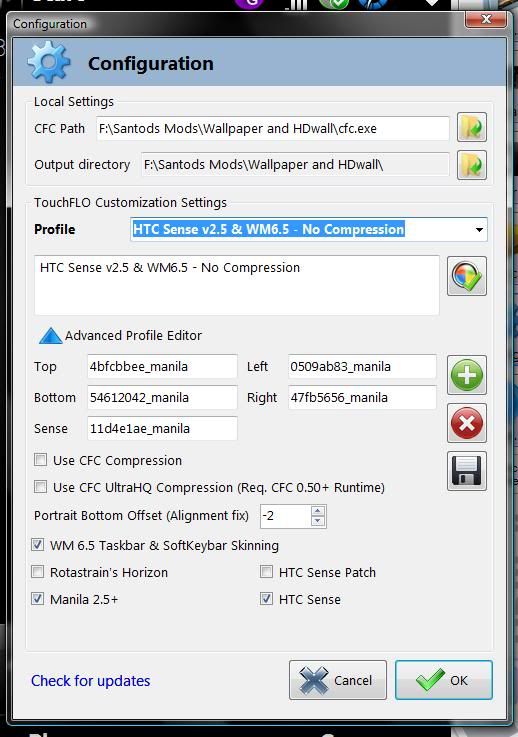





 Linear Mode
Linear Mode



