
|
||||
|
Re: MightyROM Black Slider
Quote:
Attachment 48175
__________________
If I've helped you Please hit the thanks button Last edited by Pegasus"143"; 11-23-2009 at 04:48 PM. |
| This post has been thanked 2 times. |
|
||||
|
Re: MightyROM Black Slider
Quote:
have my left key open Opera Mini (4.2) & the right one opens a 2nd today screen with Metrix & weather panel. ~John |
|
||||
|
Wirelessly posted (Opera/9.5(Microsoft Windows; PPC; Opera Mobi/16643; U; en) HTC_Touch_Pro2)
Quote:
|
|
||||
|
Re: MightyROM Black Slider
Quote:
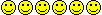
|
|
||||
|
Quote:
Speed... |
|
||||
|
Re: MightyROM Black Slider
Quote:
Not sure what you mean by 'hooked' but my understanding and experience is that the cab I attached will set the right soft key button to function as a lock enabler. At least that is what it did for me when I installed it. It was my impression (which may be mistaken) that this was what the OP was after... |
 |
|
«
Previous Thread
|
Next Thread
»
|
|
All times are GMT -4. The time now is 02:27 PM.







 Linear Mode
Linear Mode



