
|
||||
|
Re: How To: Configure GPS
I think I must need the new version of QPST. It was giving me the odd write error to the phone, kept saying that it "lost connection. Boo.
And even with the CAB files entered in, my GPS is finicky as all get out. I was able to finally get it working in my office after about 4 tries and about 10 minutes. Yay, I have 8 sats locked, but in the time it took me to do that I could have been there. Outside, yes, locks a bit better and faster, but it's still a bit bi-polar. Will try the changes tomorrow and see. And as always, Chris, you are our hero |
|
||||
|
Re: How To: Configure GPS
Quote:
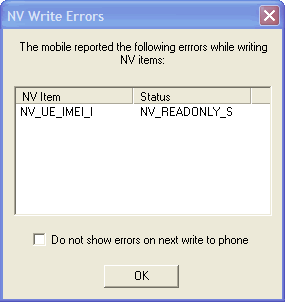 I'm running XP Pro SP2.
__________________
Current: Samsung O2 I8000L (Alex823 JI1 Lite)
Old: Touch Pro 2 / Touch Pro / Treo Pro / So on, so on...  |
|
||||
|
Re: How To: Configure GPS
oh! I did get that, but that was when I was trying to change my SPC, not the GPS or banner settings.
|
|
||||
|
Re: How To: Configure GPS
That's the error I got when trying to write my gpsOne values back to the phone in QPST. I disconnected, went back into ##DIAG and re-read my values, and the changes I made were definitely written...despite the error...so I didn't worry about it too much.
|
|
||||
|
Re: How To: Configure GPS
I got an error message as well, can't remember which one, but didn't worry about it as all the values were written. I changed my GPS settings, banner and setup my NAM2.
|
|
||||
|
Re: How To: Configure GPS
I had GPS working right out of the box for four days. Now, I've got nothing. Tried a hard reset (using Clear Storage) and the CAB file, then today the GPSOne settings. Nothing. Nada.
My wife's TP2 works fine. Mine outright refuses to do GPS now. I think some GPS setting is surviving the hard reset. |
 |
|
«
Previous Thread
|
Next Thread
»
|
|
All times are GMT -4. The time now is 05:11 PM.









 Linear Mode
Linear Mode



