
|
||||
|
PLEASE help. I have tried a million cabs to fix picture mail.
I flashed mightyrom and customized the crap out of it. REALLY don't want to hard reset or flash a new rom. For some dumb reason it's missing picture mail. Google says lots of people have this issue, but they eventually get it straightened out. Not me. I've tried all of these with no luck:
Arcsoft Sprint MMS 5.0.69.44.cab Sprint ArcSoft Threaded MMS 5.2.12.45.cab Flyers2114TweaksSprint_5_0_94_128c.cab Arcsoft_MMS_5_2_6_45U.cab PictureMail_0.2.2.3.CAB WinPM.CAB MMS Fix (M2.5) (General) (Valkyrie).cab I never got the usual sprint TP2 6.5 picture message interface. In pocket outlook, either the menu option to attach anything was grayed out, or when I clicked it, nothing came up... no file browser, etc. The Valkyrie cab was the most promising. Before, texts seemed to be integrated into pocket outlook. This cab had a different UI (see pic) that looked similar to the sense texting tab. I attached my file, and I was also able to get into the options and set the MMS server-related options. Filled them in carefully and fully. The message TRIES to send (I get an icon in the notification area saying it's sending) but then it comes back with an error. No details given. I tried this promising post and deleted files and registry entries. I uninstalled every arcsoft or similar cab (including that valkyrie cab). Then I installed the suggested file (Arcsoft Sprint MMS 5.0.69.44.cab), changed the registry entry, and then... where it says to go to options, I'm hitting a wall because I'm not getting the options page I'm supposed to. I'm still seeing the Valkyrie cab interface. I guess it didn't uninstall even with SKtools. On top of that, I'm getting a weird popup (see pic) when I try to send. I click either option and nothing happens. So it's almost worse than before. 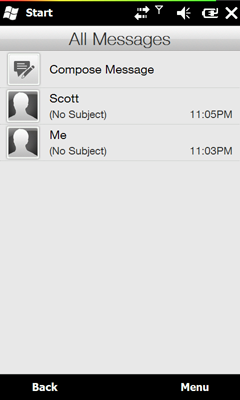  Any ideas (don't say hard reset/new rom)? Last edited by creedo; 08-28-2010 at 11:48 PM. |
|
||||
|
Re: PLEASE help. I have tried a million cabs to fix picture mail.
I have this exact issue right now and like you have spend hours and a million different cabs! I'll try your steps... can you post the cabs you used to get this working. Thx
Last edited by ugabuga; 08-29-2010 at 02:25 PM. |
|
||||
|
Re: PLEASE help. I have tried a million cabs to fix picture mail.
Well all you need to do in the future is flash your rom of choice, provision and then install Arc cab to device and soft reset....boom....viola works every time....btw way on MMrom no need for workarounds at all...he and most other cooks have disabled the htc messenger....that is what most of those work a rounds are for.....my cab has been used on many roms by me and works every time...I know Darren is a flashaholic and tries like every rom and uses my cab every time also.....no issues....flash, provision and install to device....soft rest...done.........
__________________
"I never lie because I don't fear anyone. You only lie when you're afraid.”
|
|
||||
|
Re: PLEASE help. I have tried a million cabs to fix picture mail.
Yep provisioned, reinstalled, installed countless cabs. I can send but not receive. I think i am going to call Sprint.
|
|
||||
|
Re: PLEASE help. I have tried a million cabs to fix picture mail.
There not going to help you with issues on a custom rom.......
|
|
||||
|
Re: PLEASE help. I have tried a million cabs to fix picture mail.
Quote:
Good luck man. i would definately try just using one cab from a fresh flash or hard reset and giving that a try. |
| This post has been thanked 1 times. |
|
||||
|
Re: PLEASE help. I have tried a million cabs to fix picture mail.
I guess I can understand removing htc's messaging program if it's some huge memory hog, but I can't tell the difference between what I'm using now and whatever HTC had. I liked HTC's messaging. And now it's back, or something 100% identical. Are we sure they're not the same thing?
As for provisioning, I did do that but I didn't do it RIGHT off the bat. But I did do it. I went a few days and installed other stuff first. Dunno if that's why I had so much difficulty. The two cabs are attached, uga. Again, these were my steps: 1. Uninstall any cabs you already installed to fix this, anything that says arcsoft or picturemail. I think uninstall using SKtools will give you a more complete uninstall than the usual uninstall method. 2. Use a registry editor and search for the arcsoft key/folder and just delete it. Also do a search through the entire registry for arcsoft or picturemail and delete keys related to those. I also searched for "mms" and used my best judgment to delete keys related to that. Deleting stuff in the registry is tricky, if you're used to it then you get a sense of what's safe to delete and what might screw you later on. So be careful. Start with the stuff mentioned in this post: http://forum.ppcgeeks.com/showthread.php?t=57848 3. There are 2 or 3 picturemail files in the windows folder. I didn't scan the entire device for files, just deleted the ones in the windows folder. 4. Once you feel you've deleted as much as you can, install Arcsoft_MMS_5_2_6_45U.cab, soft reset, install Arcsoft Sprint MMS 5.0.69.44.cab, soft reset again, and you should be ok. I hope. Test messages to myself DID work so you can try that. Make sure it's a small picture so there's no chance of running into the sending limit. Also a setting got changed and my message notifications got turned off (probably from my delete-spree). If it seems like you aren't getting anything or seeing icons in the notification area... check your settings and turn text/mms notifications back on. |
|
||||
|
Re: PLEASE help. I have tried a million cabs to fix picture mail.
Quote:
|
 |
|
| Tags |
| arcsoft, attach, grayed out, mms, picturemail |
«
Previous Thread
|
Next Thread
»
|
|
All times are GMT -4. The time now is 11:34 AM.









 Linear Mode
Linear Mode



