
|
||||
|
Working hard key remapper?
I use PocketPuTTY for work and stuff, and this lack of a CTRL key is very annoying..
I found this program on XDA DEVELOPERS: http://forum.xda-developers.com/showthread.php?t=554240 However it doesn't succeed in making the SMS/MMS key a CTRL key, i tested it by trying to paste a file in explorer (CTRL+V after copying a file).. No Go... |
|
||||
|
Mighty Mike has a really good hard key remapper. It's what i use. I cant find the post where I got it but here is a zip file. Make sure you install both cabs and soft reset, you can then find the program under the system window in settings. Let me know if you need any help with it.
__________________
Phone History: HTC Touch Pro 2, HTC Touch Pro, HTC Mogul, PPC-6700, Samsung A900, Sanyo 7300, Sanyo 8100
If someone helps you out say Thanks! 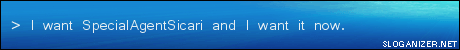 |
 |
|
«
Previous Thread
|
Next Thread
»
|
|
All times are GMT -4. The time now is 03:03 PM.







 Linear Mode
Linear Mode



