Quote:
Originally Posted by 2kidz

i installed santods version and nothing happened...what do i need to do to make this program work?
|
You have to be a little more specific on which Santod mod? Standalone bg4all cabs or the r1, r5, r6 mod? If you installed Santod's "r" cabs, go to sense settings>personalize>home tab wallpaper>weather(if you want weather animations)>select or sense settings>personalize>home tab wallpaper>animated for the animated wallpaper set. Lastly if you want bgr4all without weather animations, sense settings>personalize>home tab wallpaper>animated wallpaper>static>weather>pick a wallpaper. Sounds strange but it works

If you installed the bg4all standalone cabs, go to sense settings>home tab wallpaper> and choose weather for weather bg4all or animated for animated bg4all wallpaper. hope this helps.










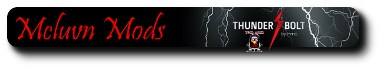



 Linear Mode
Linear Mode



