
|
|||||||
 |
|
|
LinkBack | Thread Tools | Display Modes |
|
||||
|
This is how you can say goodbye to the annoyances of HTC Messaging and WM Messaging for good!
I personally find both sms applications to be extremely faulty and always have. I have personally tested more sms apps that I care to remember and have to say that I have yet to find anything that can even hope to compare to the user friendly and well designed Vito SMS-Chat. There's just flat out no competition out there for it what so ever in my opinion. There are even registry mods out to have sms-chat stand in as your devices default sms programing even for HTC Sense UI.......... Idunno. That's my two cents I guess. I just know that there's alot of people (myself included) complaining about the crappy choices once thought to be our only options. Well there ya go. Take it or leave it I guess. I put a lot of time into this so I really hope this helps someone out. Before getting started please allow me to remind members that this set of modifications that I have put together in some of the choices that I give you involve registry changing. Registry changing if done improperly can damage or destroy your device. So now, having been warned, please procede at your own risk and know that PPCGEEKS and/or myself are not responsible should you cause this to occur. Ok guys, I did a decent amount of research and this is what I came up with............ Using SMS-Chat as default messaging - This tweak might be helpful for any one who has SMS-Chat installed and wanna use it as default messaging. Just make a small hack on your device and from now and so on whenever you tap the message box on today screen of PhonEx, for ex or on the messaging of Spb Mobile Shell or wherever messaging is based on,the SMS-Chat window will be opened instead. Redirecting of Messaging to Vito SMS-Chat : You need to use a registry editor to perform this action. Please take note where you install the SMS-CHAT Application. Go to HKLM\Software\Microsoft\Shell\Rai\:MSINBOX Device : in the string "1" write "\Program Files\VITO\SMS-Chat\SMSChat.exe" My Storage : in the string "1" write "\My Storage\Program Files\VITO\SMS-Chat\SMSChat.exe" Storage Card : in the string "1" write "\Storage Card\Program Files\VITO\SMS-Chat\SMSChat.exe" Please soft reset the Device after you have changed the registry. Default string 1 is tmail.exe Tweak for SPB Mobile Shell 3 You can tweak the SPB Mobile Shell so that when you press the SMS and it will link it to the VITO SMS chat Go to HKLM\Software\Spb Software House 2\Spb Mobile Shell\Menu\Root\Messaging Change the String in Text to the following depending on where you install the SMSChat into. Device : in the string write "\Program Files\VITO\SMS-Chat\SMSChat.exe" My Storage : in the string write "\My Storage\Program Files\VITO\SMS-Chat\SMSChat.exe" Storage Card : in the string write "\Storage Card\Program Files\VITO\SMS-Chat\SMSChat.exe" Please soft reset the Device after you have changed the registry. Default String is Messaging Now you don't need to map any hardkey for SMS-Chat because whenever you tap the messaging it then links you to SMS-Chat. Note : If you have outlook setup or any email account in default messaging ( I never get my email access that way.) and don't want to use any standalone app for organizing and managing your email box instead,then not do this way otherwise you can't open your email causing default messaging has been closed,so not available there for you to access. One more thing,when you edit the string please do not forget to put quotation mark (") at the start and in the end of that string. Tested on my Omnia, QBus Rom-WM6.1 and works like a charm. or Here are cab installers to help everyone use SMS-Chat as default messaging without doing any reg hack above. The cabs do it for you. Notes : The zip includes 2 cab files extension : - MSINBOX to Vito SMS-Chat : install this to set yr sms-chat as default messaging. - MSINBOX to TMAIL : have this installed if you want to go back to default messaging. * Soft reset after installation.  SMS-Chat as default messaging.cab or Quote:
Using registry editor to change these strings : 1. Set sms program of Resco contact manager as default : HKLM>Software>Microsoft>Shell>Rai>:MSINBOX. Change key labeled 1 to :RPhoneMan-sms 2. set contacts program from Resco Contact Manager as default : HKLM>Software>Microsoft>Shell>Rai>:MSCONTACTS. Change key labeled 1 to :RPMContacts  Resco Contact Manager 2.02 Hope this helps!!!!!! For more SMS-Chat product information see post#3 or visit the company site at: Code:
http://vitotechnology.com/threaded-sms-messaging.html For more SMS-Chat product information visit the company site at: Code:
http://vitotechnology.com/threaded-sms-messaging.html For more Resco product information visit the company site at: Code:
Resco Contact Manager 2.02 http://www.resco.net/pocketpc/contactmanager/ Resco Registry Addin http://www.resco.net/pocketpc/explorer/ 
Last edited by Mr. X; 03-24-2010 at 02:16 PM. Reason: Removed warez |
| This post has been thanked 10 times. |
|
||||
|
Re: Say goodbye to the annoyances of HTC Messaging and WM Messaging for good!
Quote:
VITO SMS-Chat v1.25  Requirements: WM5.0, WM6.x Overview: Enjoy threaded SMS messaging on Windows Mobile! SMS-Chat is an SMS messenger that organizes SMS correspondence into threaded SMS conversations. This way you have a separate chat for every contact with whom you exchange short text messages like in IM programs. Multiple sms sending, templates, call back, clickable links. Using SMS on a Windows Mobile device can be annoying because the messages aren't threaded. This is a feature that we've hoped Microsoft would have included by now, but they haven't. VITO Technology has recently released a solution for those of us that crave IM-like SMS conversations as found in other operating systems. Is SMS-Chat just a novelty, or does it make SMS much more usable? Read on to see! The hot factor for this application is that it threads the messages together. It is not as sophisticated as other applications that thread messages such as Extreme Text on the Motorola Q, however SMS-Chat works with the operating system rather than the make of phone, so it has more usability despite being a less sophisticated product. There is certainly room for development as you'll see soon. Main Features: • Templates for quick answers • Forward, resend or delete messages • Active links and phone numbers, onscreen alert • Multiple sms sending Last edited by scott8813; 03-24-2010 at 03:15 AM. |
|
||||
|
Re: Say goodbye to the annoyances of HTC Messaging and WM Messaging for good!
I agree, I have used/loved sms-chat since I had an xv6800.
 All I had to do was disable HTC messaging to use SMS as the default. I have a hard key set to open it. ~John Last edited by jmorton10; 03-24-2010 at 07:20 AM. |
|
||||
|
Wirelessly posted (Opera/9.80 (Windows Mobile; WCE; Opera Mobi/WMD-50369; U; en) Presto/2.4.13 Version/10.00)
So has it gotten better over time? I used it in the past and had issues sending and receiving. This was earlier builds a couple of years ago. |
|
||||
|
Re: Say goodbye to the annoyances of HTC Messaging and WM Messaging for good!
I've removed the warez and reopened this thread.
__________________
|
|
||||
|
Re: Say goodbye to the annoyances of HTC Messaging and WM Messaging for good!
But for those interested in giving sms-chat a try you can visit Vito's site at:
Code:
http://vitotechnology.com/threaded-sms-messaging.html |
|
||||
|
Re: Say goodbye to the annoyances of HTC Messaging and WM Messaging for good!
The only thing I dodn't like about Vito is it doesn't do MMS, you still need ArcSoft for that.
~John |
|
||||
|
Yes this is a great application but I left it alone once I realized that I had to keep rebuying it once I changed phones and that was just not something that I was going to keep doing. I buy software so that is not my issue but I use Agenda One, Ewallet and other Win Mobile software as well every since the Moto Q days and that was while back and I have never had to rebuy a license with any trades, or new phones that I may have. Yes if the App goes to a whole new version yes which I am fine with but to have to buy a license simnply because I switched phones, that was a waste of funds for me and not something that I wanted to continue to do.
Now if they are licensing it to be reused on any phone that I own I will give it another shot but if it is still something like 3 free licenses then you have to pay again then I will just pass on it. 3 licenses can go away real fast while you still on one phone if you end up having to send it back for any reason. So while I do love the app the licensing is what caused me to leave it alone, but enjoy it because as you said it is a great application. |
 |
|
«
Previous Thread
|
Next Thread
»
|
|
All times are GMT -4. The time now is 05:50 AM.







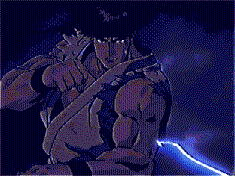


 Linear Mode
Linear Mode



