
|
||||
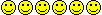 Discussions here were exactly what I was looking for. I did read the ... 43 pages ... of input, and learned quite a bit about the anatomy of my device. I've run firmware itegration test projects, so I know some of the context -- but Ziggy's ability to rootcause, generate a registry workaround (in a day), then characterize the underlying DLL code issue was quite awesome.  Kudos to all involved; appropriate posts thanked, including the one on P42 that mirrored the "official" 6.1 patch cab I started out hunting for ...  (I've gotta stick close to the "official" codebase for business/compatibility reasons.) Note to MS/HTC/Sprint: Slow learners, folks. Decimal/hex unit conversion error in the SMS year field? Isn't that why NASA lawn-darted a Mars Probe a few years ago?  Didn't you folks do *any* boundary testing? |
|
||||
|
Re: Fix/Workaround for 2016 Issue
HI,
the same problem i was facing now just trying to solve it with this post. other than this i have one more problem on my windows mobile HTC p3000 network I am using is Reliance India. When I restart my phone it shows the current date as 06 January 2080 for some time and after it sync from the network it shows the correct date. due to this problem when I restart the phone all my task and anniversary entered in calender shows as are due, and my phone start alerting me about the due tasks. please let me know if there is any solution for this???? thanks in advance regards naresh |
|
||||
|
Re: Fix/Workaround for 2016 Issue
Just thought it would be worth mentioning, the TP2 from sprint I got as a refurb it came with that bug, but the NIB TP2 I ended up getting after that came with the fix already on it. just a fyi
__________________
For streaming audio check out subsonic - GhettoBSD APPROVED!
Make sure you donate to those who spend countless hours improving your PPC/android experience! |
|
||||
|
Re: Fix/Workaround for 2016 Issue
I apologize in advance if I missed this while reading the other thread messages...
I moved to the Touch Pro 2 from a Mogul. In getting my text messages back from Microsoft MyPhone, I ended up getting my 2016 messages back. No problem, I just ran Ziggy's CorrectSMSDate.exe to fix the date, which it did. However, when I list my Inbox messages, I get this problem with the message listings: 08/15/10 - Incoming Message 6 (not from MyPhone) 08/16/10 - Incoming Message 7 (not from MyPhone) 05/15/10 - Incoming Message 1 (From MyPhone, Corrected) 05/17/10 - Incoming Message 2 (From MyPhone, Corrected) 06/01/10 - Incoming Message 3 (From MyPhone, Corrected) 07/01/10 - Incoming Message 4 (From MyPhone, Corrected) 07/20/10 - Incoming Message 5 (From MyPhone, Corrected) In other words, my messages are dated correctly, but not listed in date order. Has anyone encountered this, and is there a database rebuild that can be kicked off to fix the order, or a "sort by" control I can run to get things right again? It's behaving like sorting is based on incoming time, regardless of message time. Thanks. - skew |
|
||||
|
Re: Fix/Workaround for 2016 Issue
I'm glad I apologized in advance, I see some messages alluding to what I'm seeing. I do a lot of texting, and as one person said, yes, it's annoying.
|
|
||||
|
Re: Fix/Workaround for 2016 Issue
Ok, for the anal types with a lot of text messages that they want to preserve (like me), this is what I did to fix the order:
1. Sync all your messages with MyPhone 2. On myphone.microsoft.com, archive enough 2016 messages so that 295 (*) or less are in your Text Messages list 3. Sync with MyPhone 4. Run CorrectSMSDate.exe 5. Reset your phone when CorrectSMSDate.exe prompts for you to 6. While the phone is resetting, go to myphone.microsoft.com and delete the 2016 messages from the Text Messages list 7. On myphone.microsoft.com, go to "Connected phones" and delete your phone 8. When your phone comes back, sync with MyPhone 9. Move up to 300 messages from your myphone.microsoft.com Archive Text Messages list to your Phone Text Messages list 10. Repeat at 3. (*) The count is important. If it's too high, CorrectSMSDate may report an error and fail to run. The only way I've been able to get past that so far has been to do a factory reset on the phone. Somewhat tedious with my 980 messages, but everything is good again. In my specific case, I moved all of my messages to the Archives initially and worked only with 2016 messages, that made things cleaner as far as my paranoia of accidentally deleting messages. It also made the re-syncs after deleting my phone faster. => Update: Correct SMS errors just come up some time, I'm not sure what the circumstances are. I found that sometimes if I'd get rid of all my phone messages (left them on myphone.microsoft.com) and ran Correct SMS so that it said there was nothing to do, it might work the next time. That's what I get for doing business on text and email... ActiveSync needs to store text messages. Last edited by trueskew; 08-16-2010 at 11:12 PM. |
|
||||
|
Re: Fix/Workaround for 2016 Issue
Quote:
|
 |
|
| Tags |
| 2016 y2k |
«
Previous Thread
|
Next Thread
»
|
|
All times are GMT -4. The time now is 09:02 AM.









 Linear Mode
Linear Mode



