
|
||||
|
Re: Xbox live help/tethered Win 7
Like most others have said, even if you could, you shouldn't go through Sprint for Xbox Live connectivity. One, of course, it will be laggy not only for you but all who you play with, and really...no one will be having fun. Two, I actually don't even think Microsoft will let you connect. If your MTU is too low then you won't be able to connect. And I don't think Sprint will give you a high enough MTU to connect. I've connected my xbox using my laptop as a wireless router (although I have the Slim now and don't need to) but I can still show you how to do that if you'd like.
EDIT: Nope, you can not connect through Sprint. Last edited by TheLovatScout; 08-16-2010 at 10:30 AM. |
|
||||
|
Re: Xbox live help/tethered Win 7
here's a post i made in another thread... see if this would work for you.
I've been looking for this exact thing for some time now. What I do is tether my phone to my computer and then use the program from http://connectify.me/ with one of the access point cards... I use this http://www.microcenter.com/single_pr...uct_id=0305492 This will broadcast the wifi network you need. I know its a horrid work-around but does the trick when trying to connect things like the PS3 that don't see ad-hoc networks. Probably should mention that this particular program only runs on a PC running windows7.
__________________
|
|
||||
|
Re: Xbox live help/tethered Win 7
Quote:
remove #Modify MTU from 1500 to 1472 on 3G network ro.ril.set.mtu1472 = 1 save, reboot. try
__________________
Are you having problems after flashing a new ROM which noone else can reproduce? Here ya go
Link : http://forum.ppcgeeks.com/showthread.php?t=78427 Really? I'm glad I could help you... Let me know that I did by clicking this  button you see on the bottom right of my posts. button you see on the bottom right of my posts.Your welcome |
|
||||
|
Re: Xbox live help/tethered Win 7
Quote:
Also, the MTU is not an issue for me, I tether to my computer and then bridge the phone and my NIC, then I use a crossover cable from my NIC to the WAN port on my router. Essentially it turns the computer into the modem. The only downside is that any other computers on the network will not be able to access files on the tethered computer. |
|
||||
|
If you get 4g in your area, tethering to play xbox live should work. Ther connection is more reliable and faster and unlimited. With 3g there are too many issues. Not to mention microsoft will check the connection and most of the time it's not good enough on 3g. I can't wait to try it on 4g when I go to orlando. I'll take my 360 to hotel and see if it works.
Sent from my Evo using Tapatalk |
|
||||
|
Re: Xbox live help/tethered Win 7
Quote:
cell phones internet, that mess isn't reliable |
|
||||
|
Re: Xbox live help/tethered Win 7
i play nba 2k10 with my evo via wireless 4G tether to my laptop. works fine. the upload speed of 1mbps is sufficient for gaming. and the 4-5mb i pull down is great too. minimal lag
__________________
  Last edited by malibu_23; 09-05-2010 at 06:19 PM. |
|
||||
|
Re: Xbox live help/tethered Win 7
With 4G I don't think you would see any problems anyways. My previous post was about using 3G, which, in my specific area is plenty fast enough and the latency is low enough that I can use it to get on to live. I suppose it really depends on the service in your area and the load on the tower you use.
|
 |
|
«
Previous Thread
|
Next Thread
»
|
|
All times are GMT -4. The time now is 06:56 AM.









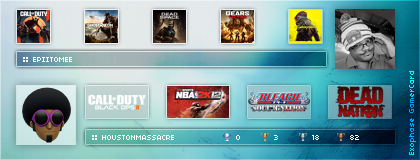
 Linear Mode
Linear Mode



