
|
||||
|
Re: Request, How do I remove "ALARM OFF" text [SOLVED]
Not so much of a theme as many small tweaks, like, 10 to 15 different cabs and such. I can post the cab or file names if you like.
|
|
||||
|
Re: Request, How do I remove "ALARM OFF" text [SOLVED]
Could you please post them. Would love to try it out myself.
__________________
“You cannot invade the mainland United States. There would be a rifle behind every blade of grass.” - Admiral Isoroku Yamamoto WWII "Those who would give up essential liberty to purchase a little temporary safety deserve neither liberty nor safety." - Benjamin Franklin  Treo 650 -> Mogul -> Touch -> Diamond -> Treo Pro -> Touch Pro |
| This post has been thanked 1 times. |
|
||||
|
Re: Request, How do I remove "ALARM OFF" text [SOLVED]
Okay,I got most of these from XDA. Sorry I'm not linking them.
First, the cabs, tsowentaskbar6v3.1.cab (Try the taskbar thread http://forum.ppcgeeks.com/showthread.php?t=54514 for instructions) NoCurtians.cab RemoveSprintLogo.cab Dark_Blue_Focus.cab SprintTransparentClock.cab TFL3DIconsNoApple.cab One file that you have to use TC to put in, SprintClock_NoBackgnd There are many others that I use, but, these will get the look that you see. Getting the glossy top and bottom bars is a little more, search for that at XDA as well. Good luck. |
| This post has been thanked 2 times. |
|
||||
|
Re: Request, How do I remove "ALARM OFF" text [SOLVED]
Sure, can't remember where I got though.
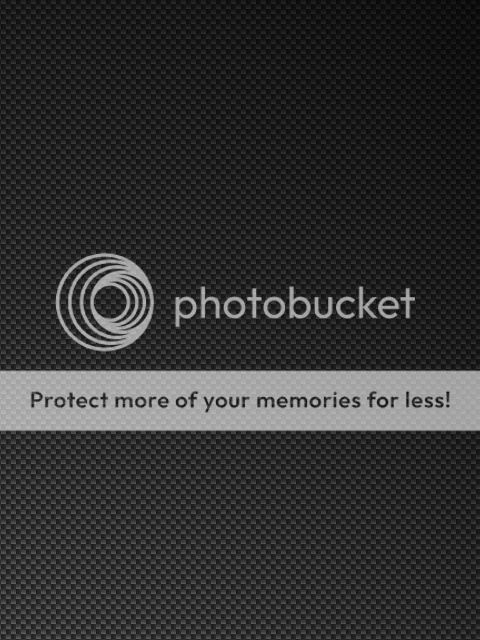
|
| This post has been thanked 1 times. |
|
||||
|
Re: Request, How do I remove "ALARM OFF" text [SOLVED]
Thank you, scout7!
Inspired by your posting I found out, that the manila-files are different in other languages. For me as a German was the question solved with the 7e640092_manila - same way as you described, but even in german. And the Screen looks now in really the kind I want!  Regards SeCo
__________________
"If you can dream it, you can do it..." (W. Disney)
Motorola RazrHD |
 |
|
«
Previous Thread
|
Next Thread
»
|
|
All times are GMT -4. The time now is 12:31 AM.





 Linear Mode
Linear Mode



