
|
||||
|
Sprint TV (television) cab file
I cant search for it because tv & cab is under the 4 word length required for a search. quite a few others are looking for the sprint tv cab and cannot find it. Anyone know where it is or how to find it?
edit. nevermind. found it myself! yay! http://forum.ppcgeeks.com/showthread.php?t=38352 Last edited by Curb71; 10-14-2008 at 08:30 PM. |
| This post has been thanked 2 times. |
| This post has been thanked 12 times. |
|
||||
|
ok... I'm running into some problems when trying to get the sprint tv to work. It installs fine and what not. says I have to upgrade to a newer version so I do. then when I chose a random tv station it says "cannot connect to server (7004). Please try again later." Not sure what to do?? Any suggestions?
|
|
||||
|
Re: Sprint TV (television) cab file
here is the updated cab also you can search for it you have to put it all in one word (sprinttv)
Last edited by chippillie; 06-10-2009 at 09:37 PM. |
|
||||
|
Re: Sprint TV (television) cab file
download caulkins sprint tv fix. id upload it but cant figure it out, but thats what you will need!
__________________
Rom: MR5 6-9
Radio:1.11.00F Temperbad Last edited by temperbad; 06-11-2009 at 07:37 AM. |
|
||||
|
Re: Sprint TV (television) cab file
try this, install to device, soft reset, then try sprint tv again.
|
| This post has been thanked 1 times. |
|
||||
|
Re: Sprint TV (television) cab file
Quote:

|
|
||||
|
Re: Sprint TV (television) cab file
This is what I did... So I downloaded the SprintTVVGACab file. Installed it and then installed the Calkulin's sprint tv fix cab. IT works... one problem... it's small as hell! The TV screen only takes up the left corner of the screen and when I go into settings to have it "always open application to full screen mode" it comes up with "Change to the full screen mode setting will take effect after you restart the application." It for some reason won't remember the setting I put every time I exit and won't go full screen. I've tried deleting it and reinstalling I've done soft resets. nothing will work!! Argh! any help??

Last edited by Trantastic; 06-12-2009 at 02:35 AM. |
 |
|
«
Previous Thread
|
Next Thread
»
|
|
All times are GMT -4. The time now is 02:48 PM.





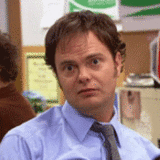



 Linear Mode
Linear Mode



