
|
WM5 Registry Hacks: Huge Collection
Registry tweaks for WM 5 (copied a dozen times from other sources...)
Please try these at your own risk...neither me nor the forum is responsible for anything that happens. New! 9/8 Increase Ringer Volume: navigate to: HKCurrentUser\ControlPanel\SoundCategories\Ring\In itvol change from 3 to 5 (anything over 5 seems to be the same volume) NEW! Hack for louder ear piece volume for verizon. Dial ##778 Tap Edit Unlock Code 000000 Tap Display Arrow goto CDMA Settings Tap and hold "EVRC Enabled" line Select Edit Switch to Disabled Tap OK Tap and hold "Home Page" line Select edit Switch to "Voice 13k" -Also switch "Home Orig" and "Roam Orig" to "Voice 13k" NEW! Disable Flight Mode: Go to the registry and change the following key: HKEY_CURRENT_USER -> ControlPanel -> PhoneExtendFunction -> CDMA Change FlightModeSwitchByPnHEndKey to 0 NEW! To Remove Screen Rotation: HKLM\services\screenrotate === change from 1 to 0 (zero) To Remove the Wireless connection manager HKEY_LOCAL_MACHINE\Services\WirelessMgr and change the DWORD Keep to 0, NEW! Repeat Notifications--Turn them on (source) This will enable the "Repeat" option within Sounds and Notifications for Phone: Missed Call. \HKCU\ControlPanel\Notifications\{A877D660-239C-47a7-9304-0D347F580408} Options Value data: 1073741845 Decimal Changing this registry setting enables the Repeat option as well as "Flash Light for 15 minutes". You can make changes to any of the options, as needed and the Repeat should stay enabled. Alternatively, you can do a quick FIND within your registry for "missed call" and this should help you to quickly locate the proper key. Disable menu animations To disable menu animations (sliding in/out) and speed up performance of the UI a bit: HKLM\SYSTEM\GWE\Menu\AniType = 0 (DWORD decimal) To change it back to the default: HKLM\SYSTEM\GWE\Menu\AniType = 6 (DWORD decimal) Disable window animations To disable window animations (minimizing/maximizing) and speed up performance of the UI a bit: HKLM\SYSTEM\GWE\Animate = 0 (DWORD decimal) And to switch them back on: HKLM\SYSTEM\GWE\Animate = 1 (DWORD decimal) Increase font cache To increase the font cache, speeding up font rendering at the cost of a bit of memory: HKLM\SYSTEM\GDI\GLYPHCACHE\limit = 16384 (DWORD decimal) To change it back to the default: HKLM\SYSTEM\GDI\GLYPHCACHE\limit = 8192 (DWORD decimal) You can set the value to pretty much anything you like Enable FileSystem cache To enable the FileSystem cache, speeding up overall performance at the risk of the cache not being written on a sudden reset: HKLM\System\StorageManager\FATFS\EnableCache = 1 (DWORD decimal) To disable again: HKLM\System\StorageManager\FATFS\EnableCache = 0 (DWORD decimal) Note that by default, the cache size is zero, and you will see no effect. See "Increase FileSystem cache" to incease the cache size Increase FileSystem cache To increase the file system cache: HKLM\System\StorageManager\FATFS\CacheSize = 4096 (DWORD decimal) To return the file system cache to zero: HKLM\System\StorageManager\FATFS\CacheSize = 0 (DWORD decimal) You can set the value to pretty much anything you like Increase FileSystem filter cache To enable the file system filter cache, speeding up overall performance with file mangement: HKLM\System\StorageManager\Filters\fsreplxfilt\Rep lStoreCacheSize = 4096 (DWORD decimal) To return the file system filter cache to zero: HKLM\System\StorageManager\Filters\fsreplxfilt\Rep lStoreCacheSize = 0 (DWORD decimal) You can set the value to pretty much anything you like Change the thickness of scrollbars To change the thickness of the scrollbars at the right/bottom of documents larger than the screen, adjust... For the horizontal (bottom) scrollbar: HKLM\System\GWE\cyHScr = 9 (DWORD decimal) For the vertical (right) scrollbar: HKLM\System\GWE\cxVScr = 9 (DWORD decimal) The default thickness is 13. You can set the value to pretty much anything you like Change the length of scrollbar arrow buttons To go with changing the thickness of the scrollbars, you may wish to change the length of the scrollbar arrow buttons... For the horizontal (bottom) scrollbar arrows: HKLM\System\GWE\cyVScr = 9 (DWORD decimal) For the vertical (right) scrollbar: HKLM\System\GWE\cxHScr = 9 (DWORD decimal) The default length is 13. You can set the value to pretty much anything you like Enable ClearType in Landscape mode To enable ClearType in Landscape mode: HKLM\System\GDI\ClearTypeSettings\OffOnRotation = 0 (DWORD decimal) To disable: HKLM\System\GDI\ClearTypeSettings\OffOnRotation = 1 (DWORD decimal) Note that your PocketPC screen's LCD red/green/blue ordering required for proper ClearType display is only correct for Portrait display. You may or may not prefer to leave ClearType in Landscape mode disabled Add a 'Disconnect' button (and Timer) to the Connection List for GPRS To add a Disconnect button: HKLM\ControlPanel\Phone\Flags2 = 8 (DWORD decimal) To add a Disconnect button and a timer display showing how long GRPS is in use for the session: HKLM\ControlPanel\Phone\Flags2 = 16 (DWORD decimal) To disable both the Disconnect button and the timer: HKLM\ControlPanel\Phone\Flags2 = 0 (DWORD decimal) Change the 'user agent' identification of Pocket Internet Explorer To change the 'user agent' identification of Pocket Internet Explorer, several fields need to be adjusted. The example shows how to identify as Internet Explorer 6 - desktop version The standard compliance 'user-agent' string: HKLM\SOFTWARE\Microsoft\Windows\CurrentVersion\Int ernet Settings\5.0\User Agent\(Default) = "Mozilla/4.0" (REG_SZ string, no quotes) Defaults to "Mozilla/2.0" The application/version string: HKLM\SOFTWARE\Microsoft\Windows\CurrentVersion\Int ernet Settings\5.0\User Agent\Version = "MSIE 6.0" (REG_SZ string, no quotes) Defaults to "MSIE 4.01" The host operating system string: HKLM\SOFTWARE\Microsoft\Windows\CurrentVersion\Int ernet Settings\5.0\User Agent\Platform = "Windows NT 5.0" (REG_SZ string, no quotes) Defaults to "Windows CE" Please note that if you change the Platform string, PDA-friendly sites may stop sending you PDA-friendly content automatically. Leave this string set to "Windows CE" unless a site absolutely refuses to work, or you want the site to feed you its normal content. Change the location of 'Temporary Internet Files' When browsing the web, pages and images are saved in the 'Temporary Internet Files' location. You can change this location to, for example, your Storage Card: HKCU\Software\Microsoft\Windows\CurrentVersion\Exp lorer\Shell Folders\Cache = "\Storage Card\cacheie" (REG_SZ string, no quotes) To return to the original location: HKCU\Software\Microsoft\Windows\CurrentVersion\Exp lorer\Shell Folders\Cache = "\Windows\Profiles\guest\Temporary Internet Files" (REG_SZ string, no quotes) Change the display of the clock in the taskbar The clock in the taskbar can be changed to show not only the time, but also the date, or just the date, or nothing at all. To show nothing: HKLM\Software\Microsoft\Shell\TBOpt = 0 (DWORD decimal) To show just the clock: HKLM\Software\Microsoft\Shell\TBOpt = 1 (DWORD decimal) To show just the date: HKLM\Software\Microsoft\Shell\TBOpt = 2 (DWORD decimal) To show both the date and the clock: HKLM\Software\Microsoft\Shell\TBOpt = 3 (DWORD decimal) Note 1: If you switch to the Analog clock display, the date will remain visible -through- the Analog clock Note 2: Setting the clock to show 'nothing' will still keep the reserved space, showing the taskbar background, and obscure any icons that will shift to the right. Note 3: Your date may get obscured by the space reserved for the OK/Close button in the top-right. You can fix this my adding spaces at the end of your 'Short Date Format'. See also the tweak on 'Change the Short Date Format' Change the Short Date Format Applications may call upon the system to provide a 'short date format'. One such application is the Date/Time display in the taskbar, if set to show the date. To change the Short Date Format to show "Mon/2" (example): HKLM\nls\overrides\SSDte = "ddd/d " (REG_SZ string, no quotes) Note 1: For more information on date/time formatting strings, see: http://msdn.microsoft.com/library/d...dateformats.asp Note 2: All applications using the short date format will be affected by this change. Choose wisely Disable the security warning when installing non-certified application To disable the security warning when installing a non-certfied application, set: HKLM\Security\Policies\Policies\0000101a = 1 (DWORD decimal) To restore the warnings: HKLM\Security\Policies\Policies\0000101a = 0 (DWORD decimal) Note that this makes it easier for any malware to install itself Default SMS Delivery Notifications to on To always have SMS Delivery Notifications enabled: HKCU\Software\Microsoft\Inbox\Settings\SMSDelivery Notify = 1 (DWORD decimal) To disable them (can still enable per-SMS in SMS settings): HKCU\Software\Microsoft\Inbox\Settings\SMSDelivery Notify = 0 (DWORD decimal) Note that SMS Delivery Notifications are a network provider option, and the recipient may refuse them to be sent out Change the application launched by Today screen Soft Keys To change the application launched by the Today screen Left soft key: HKCU\Software\Microsoft\Today\Keys\112\Open = "\Windows\Calendar.exe" (REG_SZ string, including quotes) To change the title of the Left soft key: HKCU\Software\Microsoft\Today\Keys\112\(Default) = Calendar (REG_SZ string, no quotes) To change the application launched by the Today screen Right soft key: HKCU\Software\Microsoft\Today\Keys\113\Open = "\Windows\Calendar.exe" (REG_SZ string, including quotes) To change the title of the Right soft key: HKCU\Software\Microsoft\Today\Keys\113\(Default) = "Calendar" (REG_SZ string, no quotes) Note that 113 normally doesn't exist by default, and probably needs to be created Also note that there is at least 1 application that allows you to set these through a GUI, developed by FdcSoft called SoftKeyAppletEx Disable 3gp (video) size limit (only on HTC devices) To disable the 3gp (video recording format) size limit: HKLM\SOFTWARE\HTC\camera\AppDefSettings\P3\EnableL imit = 0 (DWORD decimal) To re-enable: HKLM\SOFTWARE\HTC\camera\AppDefSettings\P3\EnableL imit = 1 (DWORD decimal) Add GPS settings icon If you have a GPS device, you can add a GPS settings icon to your Start > Settings menu using: HKLM\ControlPanel\GPS Settings\Group = 2 (DWORD decimal) HKLM\ControlPanel\GPS Settings\redirect <-- delete, or rename, this value Note that '2' stands for the Connections tab, '1' is System and '0' would be Personal Add Lunar Calendar mode to Calendar You can add a Lunar Calendar mode to the Calendar view, showing a 'Month' view with the Lunar months/days. HKLM\Software\Microsoft\Calendar\ShowLunarCalendar = 1 (DWORD decimal) And to disable again: HKLM\Software\Microsoft\Calendar\ShowLunarCalendar = 0 (DWORD decimal) Change location of ringtones You can change the location where WM5 will look for ringtones by adjusting the following key (example given is for ringtones placed on the Storage Card root folder) HKCU\ControlPanel\Sound\Categories\Ring\Directory = "\Storage Card\" (REG_SZ string, no quotes) The default location may be "\Windows\" or "\Windows\Rings\" depending on your Device provider Change slide-out keyboard layout If you have a Device from one country, but would like to use the keyboard layout of another, you can change the keyboard's language setting to do so... For US layout (QWERTY): HKCU\ControlPanel\Keybd\Locale = 1033 (DWORD decimal) For German layout (QWERTZ): HKCU\ControlPanel\Keybd\Locale = 1031 (DWORD decimal) For French layout (AZERTY): HKCU\ControlPanel\Keybd\Locale = 1036 (DWORD decimal) For other codes, see: hxxp://www.microsoft.com/globaldev/...p/xp-lcid.mspx Make reminders show only once By default, reminders will keep bugging you for 2 minutes. You can change this to zero minutes by adjusting this value: HKCU\ControlPanel\Notifications\Reminders\AutoSnoo ze\AutoSnoozeMins = 0 (DWORD decimanl) Note that you can set this to any value you like. Alternative to setting this value to zero is to delete the '?AutoSnooze' key altogether Remove operator skin from Phone app If your device's Phone app is skinned, you can remove by setting: HKLM\Security\Phone\Skin\Enabled = 0 (DWORD decimal) Similarly, you can restore it with: HKLM\Security\Phone\Skin\Enabled = 1 (DWORD decimal) Enable/Disable receiving of files over BlueTooth/IrDA If you want to prevent receiving files over BlueTooth or IrDA, you can set the following value: HKLM\Software\Microsoft\Obex\IsEnabled = 0 (DWORD decimal) And to (re-)enable: HKLM\Software\Microsoft\Obex\IsEnabled = 1 (DWORD decimal) GPRS always on If you want your GPRS (or EDGE) connection to always be on, set the following: HKLM\Comm\ConnMgr\Providers\{7C4B7A38-5FF7-4bc1-80F6-5DA7870BB1AA}\|gprs connection name|\AlwaysOn = 1 (DWORD decimal) And to turn it off: HKLM\Comm\ConnMgr\Providers\{7C4B7A38-5FF7-4bc1-80F6-5DA7870BB1AA}\|gprs connection name|\AlwaysOn = 0 (DWORD decimal) Note that |gprs connection name| will depend on the name you've given your GPRS connection Hide/Show Screen orientation icon If you wish to hide the Screen orientation icon, shown in the task bar on some devices, you can set: HKLM\System\GDI\Rotation\HideOrientationUI = 1 (DWORD decimal) And to show it again: HKLM\System\GDI\Rotation\HideOrientationUI = 0 (DWORD decimal) If this doesn't work, you can try: HKLM\Services\screenrotate = 0 (DWORD decimal) And to show it again: HKLM\Services\screenrotate = 1 (DWORD decimal) Note that this icon and its feature may not be available on your device at all. Hide/Show battery indicator in Task bar If you wish to hide the battery indicator in the task bar on some devices, you can set: HKLM\Services\Power\ShowIcon = 0 (DWORD decimal) And to show: HKLM\Services\Power\ShowIcon = 1 (DWORD decimal) Note that this icon and its feature may not be available on your device at all. For example, the HTC Wizard regularly ships with a battery indicator in the Tray instead, governed by "Windows\Startup\Init_Tray.exe". Change ringtone/vibrate/LED flash characteristics If you would like more control over how your device rings/vibrates/flashes its LEDs on events, you can can change the Script values of these events. For example, for an incoming call performing 'activate device, play ringtone, wait 3 seconds, repeat': HKCU\ControlPanel\Sounds\RingTone0\Script = "apw3r" (REG_SZ string, no quotes) For performing 'active device, set volume to 33%, play ringtone, set volume to 67%, play ringtone, set volume to 100%, play ringtone (no repeat)': HKCU\ControlPanel\Sounds\RingTone0\Script = "ac33pc67pc100p" (REG_SZ string, no quotes) The following are the full codes available to you. Please note that all the codes are executed simultaneously except after a ringtone play / wait code. E.g. 'v1p' will vibrate and play at the same time, while vibrating for 1 second. But 'pv1' will play the ringtone through all the way first, then start vibrating for 1 second. a = activate device cN = set volume to N in percentage max volume fN = flash notification LED for N seconds p = play ringtone. Note that this will play the ringtone all the way through before continuing with the next code. r = repeat. Note that this should be the last code in your Script string, if used at all. vN = vibrate for N seconds wN = wait for N seconds. Note that the device will wait this long before continuing with the next code. Disable the SMS Sent notification If you're tired of the "Message Sent" notification after sending an SMS/text message, you can disable them: HKLM\Software\Microsoft\Inbox\Settings\SMSNoSentMs g = 1 (DWORD decimal) And to re-enable: HKLM\Software\Microsoft\Inbox\Settings\SMSNoSentMs g = 0 (DWORD decimal) Please note that the 'Settings' key may not exist in your device, and thus may have to be created first. Change the SMS Sent notification text If you just want the "Message Sent" notification to read something different, adjust the following: HKLM\Software\Microsoft\Inbox\Svc\SMS\MessageSent = "Message Sent" (REG_SZ string, no quotes) Always require SMS Delivery notification If you always want an SMS Delivery notification (see note below!), and are tired of ticking the 'Request message delivery notification' checkbox, set: HKLM\Software\Microsoft\Inbox\Settings\SMSDelivery Notify = 1 (DWORD decimal) To disable again: HKLM\Software\Microsoft\Inbox\Settings\SMSDelivery Notify = 0 (DWORD decimal) Note 1: Delivery notifications will depend on your and the recipient's operator network capabilities! Note 2: You can still override this with the regular checkbox. Disable charging over USB If your device can charge over USB, you can probably disable this feature by setting: HKLM\Drivers\BuiltIn\usbfndrv\EnableUsbCharging = 0 (DWORD decimal) And to re-enable: HKLM\Drivers\BuiltIn\usbfndrv\EnableUsbCharging = 1 (DWORD decimal) Show Calendar event text in Week View If you wish to see a Calendar event's text in the Week View, set the following: HKCU\Software\Microsoft\Calendar\ShowTextInWeekVie w = 1 (DWORD decimal) To disable it again: HKCU\Software\Microsoft\Calendar\ShowTextInWeekVie w = 0 (DWORD decimal) Please note that your event must have long enough a duration to show the event text, and the week view (with its narrow columns) truncates long words easily Also note that the key "Calendar" may not exist - just create it if it doesn't |
| This post has been thanked 6 times. |
|
||||
|
sure thing malatesta! this had to be a sticky, cuz some of these really improve performance and functionality. Im hoping to learn how to build .cabs to make registy changes for ya, so nOObs dont have to play around in the registry. I once was afraid, hehe, not no more! .cabs with the registry hacks would really make things easy, especially after hard resets and not wanting to go in and redo everything you had done before. If anyone has any experience in visual studio, or c++, drop me aline, any help would be appreciated, as I have looked and its kindof complicated, but nothing that im sure I couldnt learn with time.
Thx, Mike |
|
||||
|
someone did do that already with the .cab file/reg hacks but
a) it wasn't all the hacks b) it could've been done better c) it's not available anymore so yeah, incorporating all that into a new, post-ROM update .cab file would be very welcomed. |
|
||||
|
yea I was only thinking of like a few hacks together and a couple by themselves, only the major most requested ones of course. like the pic mail hack, data always on, flight mode, and few others. Of course you cant make a better one, as all it would do would be change the registry. You would even see an app, just a uninstall slot in the remove programs section.
|
|
||||
|
there was a code to change the volume in wmp in pdaphonehome, but now i cant find it. does anyone know it, or could get it? thanks
|
 |
|
«
Previous Thread
|
Next Thread
»
|
|
All times are GMT -4. The time now is 02:29 AM.











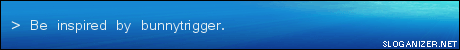



 Linear Mode
Linear Mode



