|
Question about rearranging the programs folder..
I'm a bit new to WM6, although I had a Pocket PC ages ago, I've been a PalmOS Treo user for the last several years.. so I have a couple of newbie questions here and there. This would be one of them.
I'm interested in adding further order to my programs folder. Browsing through the file structure on my device I noticed that the games folder was just that, a folder--and I decided to make a couple of new folders to help me find my applications quicker. I made an internet folder, a utility folder, a multimedia folder, etc to order my shortcuts. Using Total Commander, I cut and pasted the majority of my shortcuts from the default programs folder into these new destinations.
My first question, regarding this process.. is it safe? All the shortcuts still link to their proper destination.. and they all function, so I guess the only thing I'm worried about is how it might interrupt the uninstall process. It seems to just leave the lnk's behind, which can just be manually deleted. So all is good, right?
And in addition to that, I was wondering one other thing. Is there a way to create icons for these folders, like the games folder has its own custom icon? I noticed that there is an "icon" file in the games folder, which appears as a shortcut.. is there a way to replicate this file type that anyone is aware of?
Thanks!

|






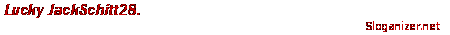

 Linear Mode
Linear Mode



