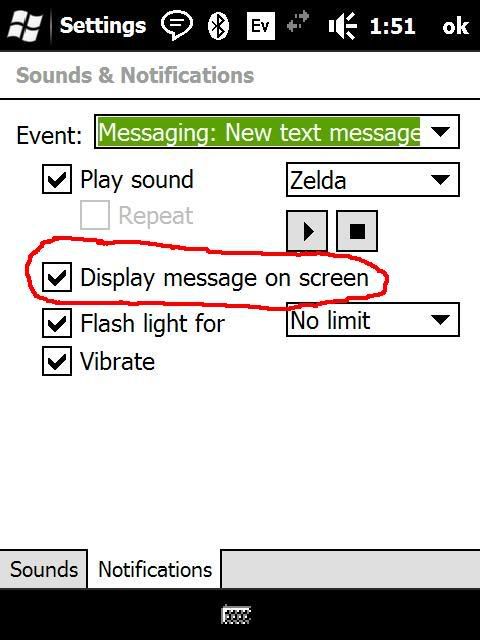
When I have "Display message on screen" enabled in - Start>Settings>Sound & Notifications>Notifications tab>Event: Messaging: New text message. It displays the text on the screen when you receive a new text message as shown here:
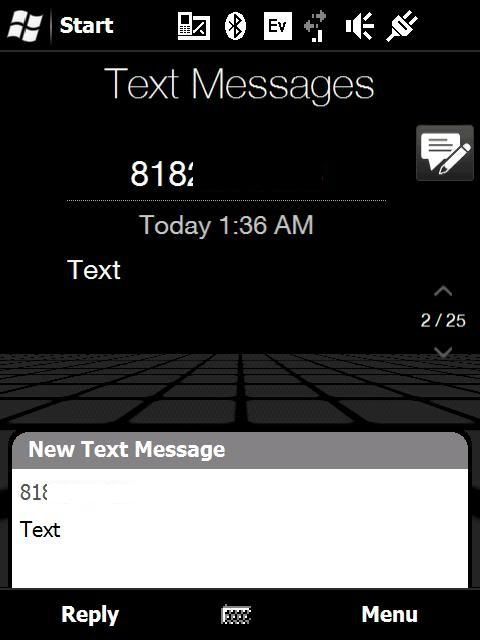
When I push the Menu right soft key I get this:
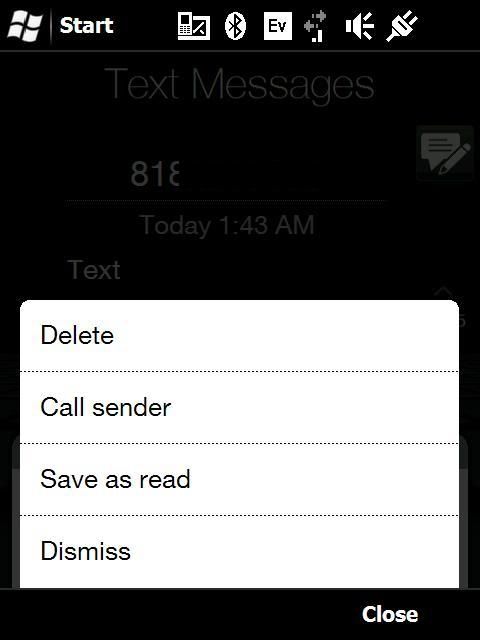
What I want to do is get rid of those 4 choices that appear when I push the Menu right soft key. I want the Menu right soft key to say "Save as read" instead. Hopefully it will fit. Hopefully its possible. I dont use the other 3 choices. All I need is the left soft key which is Reply and the right soft key to say "Save as read" (or "Dismiss" if Save as read does not fit in that space). I checked the registry and its no where to be found so I assume this has to do with manilla and I hope some of your vets can help me out. Thanks.