Mighty Rom 5 Update 5/8/09 (With 5/9/09 hotfix) Tester Review
This post is going to be long but I wanted to write a full review for those that have any questions. Grab a cup of coffee and read on !
Device: Verizon Touch Pro (xv6850)
Pagepool: 4 Megabytes
Storage: 4 Gig SDHC card
PC: Windows XP Home with SP3
Activesync: 4.5 using USB 1.0 port
OS Modifications and utilities:
Verizon Arcsoft MMS
sms160
Nuekblight v1.3
Nuenullkb
nuesipdefault
PHM Registry editor
Radio_utilities
Mighty Rom Widgets
TF3D modifications:
Advanced Configuration Tool v3.3
TF3D Config
Arelas Blackball slider
Personalizer
Softkeymanager
Transparentclock
Personal Background
Mun's background on all screens
Lilrico green slider
Mighty Mike and Lilrico Comm manager+callhistory=calendar mod
Titanium Home Mods:
ATContacts
Showaco Weather v4.2
Qlauncher
Titanium Notifications
Showaco Opera Favorites
Chome editor Beta 1.6
custom background
Taskbar modifications:
GF Round Taskbar
Personal programs:
Live Search
Google Navigator
Verizon AppZone
Over 100 games (My personal collection) too long to list here.
Installation:
I changed the pagepool to 4 and ran the romupdate utility. The Rom installed properly to my device and set itself up properly. There were no issues at all with connection or transferring of the rom to the device. I then hard reset TWICE to make sure everything was properly installed.
Features Testing:
1) GPS- Quick GPS updated properly. Googlemaps as well as MS Live Search were able to lock onto Satellites within 10 seconds. Absolutely no issue with GPS unlocking. Works out of the box.
2) PHONE CALLS- I made and received several calls. I am using the Stock dialer. I had no problems hearing the people i talked to nor did they have any problems hearing me. Phone rings 3 times on the other end before it activates on the device. This is normal for the Touch Pro.
3) BLUETOOTH- I had no problems connecting my BT Headset (Jawbone) and once I edited the registry Voice command announced calls properly and activated properly. Sound was fine on my headset.
4) WIFI- I have a linksys router located on the second floor. The Wifi was able to connect and up and download speeds were great. I left it connected for 30 minutes and went to websites using Opera and MSPIE. No disconnects at all. It's working great.
5) EVDO/1X DATA- It auto connects perfectly with good up and down speeds. I have not had any error messages or unprompted disconnects. Updating via OTA *228 worked perfectly.
6) TEXT MESSAGING/MMS- I had no problems sending and receiving text messages. I also had no problems sending or receiving MMS picture and video messages.
7) EMAIL- I use MSN for my e-mail. I had no trouble loading Windows Live, signing in, and setting up my E-mail account. I set it to check every 30 minutes and then sent myself several mails which were picked up and displayed properly later on when it self checked.

CAMERA- I took several Photos trying different resolutions and took a video. The images were nice and had no problems at all. Everything saved to my SD card properly.
9) BATTERY- I've had an excellent time with the Battery usage on this rom. It's really great as long as you don't install any of the NUECDMA battery drivers. I ntoiced with those drivers that add fastcharge my battery usage went down the toilet. I went 6 hours of constant usage, installing stuff, over a dozen soft reboots, sending and receiving calls and messages, downloading, Web browsing, using wifi, using the camera, using Youtube, and I was still at 40% battery. The battery drivers Mighty has in this rom are pretty good.
OS Speed:
This is by far the fastest of the MightyRom 5 editions to date. Even at 4 MB pagepool the device is very responsive both in TF3D and Titanium. You will notice an initial slowdown after a softreset but once everything is loaded and the task manager icon appears everything flies. Clicking start the start menu pops up right away and scrolling is very responsive. Apps load right away when you click on them and exit out properly. You can move icons up to the top of the start menu and it works properly.
**The only slow down I actually noticed was while typing. Typing a text message or e-mail does cause a slow down. But I can say without a doubt the slowdown is MUCH less than on any other Mighty Rom 5. It's not bad at all to be honest. This typing lag is not specific to Mighty Rom. Its specific to Windows Phone 6.5 and if you check other Roms you will see its a common issue.
**Overtime you will notice the RAM usage creep up slowly as you use things. You will need to use cleanram v1.1.1.8 to restore your ram or soft reboot. This is a known wm6.5 rom issue and not Mighty Rom specific.
Titanium and TF3D interfaces:
I have to say I am VERY impressed with the speed and usability of both Titanium AND TF3D in this ROM. Both work flawlessly and work fast. Even with all of my modifications. I am in heaven here and have a hard time deciding what I want to use lol. In previous Mighty Rom 5 editions I stuck with Titanium because TF3D was just slow but NOT this time. Check out my screens:
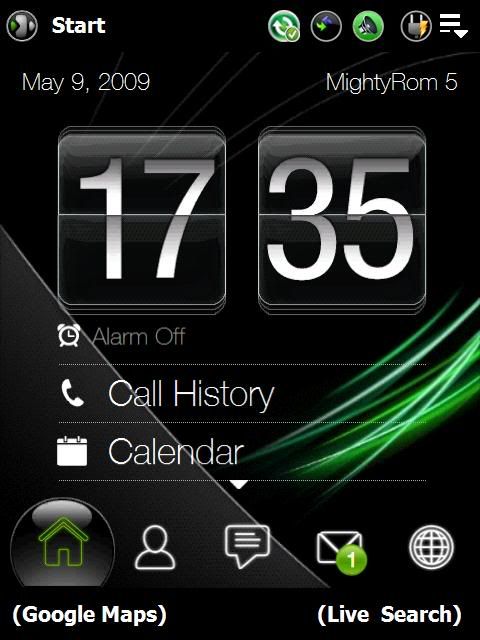

As you can see I have a lot of Modifications going on both. In Titanium all the plugins work perfectly. I added a Notification and Programs plugin which shows me everything I need to know, and programs I need to run, right on the screen. The Programs mod is easily modified and starts out with 9 pages but you can add more. I have programs like google maps, RSS Hub, some games, and other stuff in there. With TF3D everything works perfectly. I was able to assign all 18 programs to the Program launcher, add favorites to the Opera section, review call history and messages and add contacts. It's really awesome guys and as I said I'm having a hard time deciding what I want to use.
With the HTC Dialer disabled, 4 MB pagepool, you get the following RAM amounts after reboot:
Titanium CHome: 50+ Megs of Ram
TF3D: 40+ Megs of Ram.
So you can see even on the Verizon TP both options are very useful.
NOTIFICATIONS/TASKBAR:
All notifications are working. I selected the sounds I like from the selections Mighty Mike put in the ROM. Both TF3D and Titanium display the notifications with sounds. Also the custom Taskbar I installed is working perfectly. No graphical glitches at all and notifications through the taskbar are working. You will notice there is no Bluetooth Icon. This is not a ROM issue. Whenever you use the Windows Default dialer the Bluetooth icon goes away. MS did not place a BT icon in WM 6.5. People like Tsowen right here on ppcgeeks are currently working on adding this feature back so watch for that.
WEB BROWSING:
Opera- Opera works nicely with exceptions. Java support works perfectly. The Flash support however is only minimal and you must have the keyboard out so it starts in landscape mode to view youtube videos (Ones that even Work). Also downloading does work, but sometimes it will stop before the download is done and you have to click resume. This is a known Opera issue. Zooming and page loading is very fast and is my default favorite to use.
MSPIE- I really am impressed with the new MS PIE browser. It does take longer to load sites that Opera, BUT Flash works better. Still needs some work but its a vast improvement. Also downloading works perfectly with MS PIE.
BUGS:
Ok the following bugs were reported on this Thread .
1) Camera Black screen of Death- With the Hotfix this bug is FIXED. I have had absolutely NO issues with the camera !
2) Youtube app controls missing- Again with the hofix this bug is FIXED. I've had absolutely NO issues with the Youtube App.
3) Corrupted Ringtone/Notifications- This Bug is my arch nemesis. I have to say that I've been running the Rom since yesterday afternoon and NO PROBLEMS !! WOOO HOOOOOOOOOO. All sounds and notifications work PERFECTLY !
4) Multiple text messages sent to the same person- I have not experienced this at all. I have had NO problems text or MMS messaging !
5) When using Windows Lock and the device off someone reported it takes 6 rings before the sounds come through- I have not experienced this at all. With Windows Lock on and device off I called with my homephone and the phone began ringing on the 3rd or 4th ring. I tried multiple calls and it was the samething everytime. So no problem here.
OVERALL:
I have to give this ROM a serious thumbs up. It's a keeper. Just for the simple fact alone the Notifications/ringtone corruption issue appears to be totally fixed. The speed of the wm 6.5 rom, the usage, the apps, everything is just impressive. It's ready for daily usage. This Rom isn't no cup of bitter Juice.. It's sweet lemonade...