Here is the GadgetFreak Round Task Bar Icons sets:
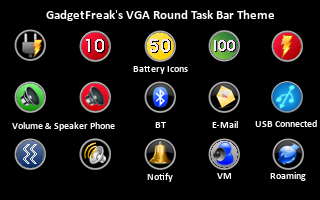
There are 2 separate files, one for the Touch Pro, and one for the Diamond. All you have to do is unzip, and then use Resco Explorer or TC to move the files into you Windows file. (Don't forget to backup!)
Two Notes:
- This will change your Start Menu Icon
- You will need to decide which HTC Start Menu Services dll to use. The one with Round Icons, or with Square. Just rename the file you want to use by deleting the round or square verbiage from the file name.
I would appreciate it if anyone could post screen shots since I can't see how this really looks on my Touch.
CWCID to Popdog54 for the use of his round icons, HTCLeener, and everyone else that had input in this.
Thanks!
UPDATE: Cab files added!
UPDATE 2: Cab files & zip files updated and corrected
UPDATE 3: Finally fixed the signal Icons issue.