
02-12-2009, 02:12 PM
|
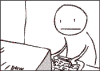 |
THE HENCHMAN
Offline
Location: Bridgeport, CT
|
|
Join Date: Nov 2007
Posts: 681
Mentioned: 0 Post(s)
Tagged: 0 Thread(s)
|
|
|
Re: Unable to connect my HTC diamond (sprint) to my computer
Quote:
Originally Posted by bugzykc

I have been able to connect my diamond to my computer in the past but today it is telling me "Not accessible. The file or directory is corrupt and non-readable"... I did a hard reset today and I get the same message... I plug it in, the phone ask if I wanna do active sync or disk transfer, I select disk transfer, wait a few minutes. My computer shows I have a new drive connected, then I try to open that drive and get the message above... The first time I plugged it in after a hard reset it asked to load drivers (which I don't remember doing before, plus I don't know what drivers to load... Any ideas would be appreciated as I am excited to load some of the apps I have found on this site!
Thanks!
|
Install the HTC HotFix for internal storage on the SPRINT HTC DIAMOND support page.
Here is the link to the download page: http://www.htc.com/us/supportdownloa...act=sd&cat=all
|