
02-09-2009, 03:52 PM
|
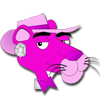 |
ROM Pimper
Offline
Threadstarter
Location: Detroit Rock City
|
|
Join Date: Mar 2007
Posts: 1,144
Mentioned: 0 Post(s)
Tagged: 0 Thread(s)
|
|
|
Re: Text & E-Mail Notification Bubble Collection
Quote:
Originally Posted by chuckz07

cmylxgo, please feel free to paste this in your first post if you want...
Brief How To: Modifying Manila Images
First, SEARCH for 'Manila Editor'. You will find it in XDA-Developers. I opted to NOT provide the download of this program for the simple fact that if you search for it you can also 'READ' how to use it. This will minimize the already answered questions.
Second, you will need a good photo editor ie., Photoshop, Gimp etc.
Third, Any file explorer other than the default on the phone. I use Total Commander but there are also others.
Once you have gotten the hang of Manila Editor, you will see every image file that is in Manila. Extract either all of them or just the one you want to modify. Using a photo editor, you can either modify the existing or use your own. If you opt to use your own, PAY CLOSE ATTENTION TO THE ATTRIBUTES (SIZE) OF THE ORIGINAL IMAGE FILE IN MANILA. Ensure you save any image you modify or create as PNG. Now go back back to Manila Editor and update existing image with new image, finalize, and you are set. Now either cab the new file(s) up or using Total Commander (or whichever file explore you chose) copy and paste manila files from SDCard to Windows directory. Soft reset or Stop/Start TF3D and enjoy the simple yet effective modification you have done. Hope this helps some, I am sure there are more elaborate step-by-steps and how-to's out there so feel free to boost your knowledge.
|
Done.
|