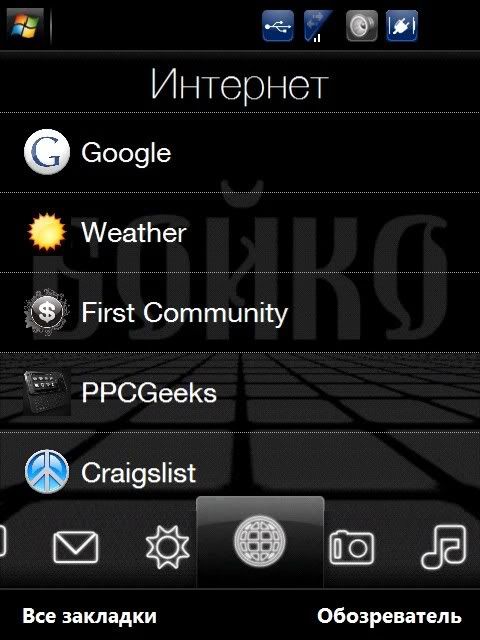
What do you guys think? I need to clean up the icons a bit but other than that. I like it better
Ok, here it is. In order to make yours look like this, this is what you do.
1. Install the file I have attached to this post
2. Go into Application Data\Manila and copy the file called "InternetPortal.xml" to your computer
3. Open InternetPortal.xml with notepad, it should look like this:
Code:
<?xml version="1.0" encoding="utf-16"?>
<InternetPortal>
<IncludeUserFavorites>True</IncludeUserFavorites>
<OperatorLinks>
<Link
Text="Google"
NavigateUrl="http://www.google.com"
ImagePath="\Application Data\Manila\Icons\google.png" />
<Link
Text="PPCGeeks"
NavigateUrl="http://forum.ppcgeeks.com/forumdisplay.php?f=63"
ImagePath="\Application Data\Manila\Icons\htc-touch-pro.png" />
<Link
Text="Facebook"
NavigateUrl="http://iphone.facebook.com"
ImagePath="\Application Data\Manila\Icons\facebook.png" />
</OperatorLinks>
</InternetPortal>
4. Use the existing links as a template to make new ones, save and copy back to device
5. Find icons you like and convert them to png format if not already converted
6. Hit the Thanks button
7. ???