this guide describes how to demonstrate a One-Click, All-In-One solution to convert DVD, Tivo, DivX, MPEG, WMV, AVI, RealMedia and many more to 3GP mobile phone video format. It gives you everything you need to turn mobile phone(with video capability) into a portable media center. Watch movies, TVs, home videos on the go - a new lifestyle to experience. with a few steps using
PQ DVD to 3GP Video Suite. With one click.
PQDVD software has been recommended by Pocket PC Magazine since 2004 for 4 consecutive years.


 1.
1. Install and run this
PQ DVD to 3GP Video Suite software on your PC.
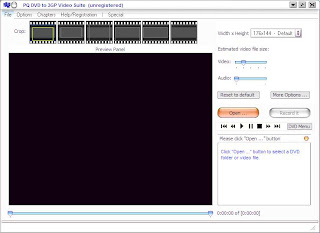
2. Click
"Open ..." button to select a video file or a DVD drive.
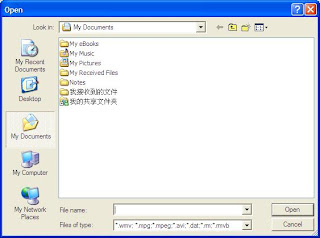
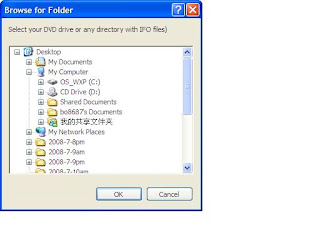
3. When movie starts, click "
Record it" button.

4. When recording completes, copy the video file to your phone's memory card. Or you can transfer the file to your phone using bluetooth (or a data cable) and phone maker's software tool. Bluetooh (or data cable) transfer may be quite slow. Thus, we recommend you to use a memory card reader to copy large files onto the memory card. It is several times faster.