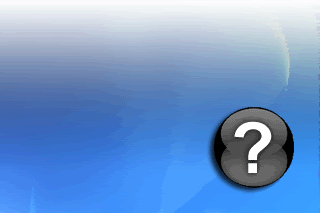So this was popular on the Verizon Q's but no one has figured out how to do it on Sprint's...till now.
Update (5/24):
Change "Incoming Call" background (thanks goes to
Munan):
Quote:
Okay Sprint users, it took awhile, but I finally had a "what took me so long?" sort of moment.
If you're using the replacement images, you will note that incoming calls are still a white screen.
Do this:
Using a registry editor (I user Resco) browse to HKLM\Software\Microsoft\Shell\Rai\:CallAlert
Create a new String value called BKBitmapFile and give it a value of \windows\call.gif (or whatever you named your incoming call image).
Power-cycle the phone and done. When you receive an incoming call, the image will now be displayed instead of the white screen.
Enjoy.
|
----------------------------------------------------------------------
There are 6 files. There are technically 7 but I can't find the one for Sync.
Attached are also the
ORIGINAL files in case it screws up.
 Directions:
Directions: Simply copy over to \Windows from your Storage card, while on your device. Overwrite files in ROM.
Images by:
cgibin and tom108 from Qusers.com
Original Thread at QU:
http://www.qusers.com/forum/viewtopic.php?t=6378
----------------------------------------------------------------------------------
Vista Backs:

Etc, etc. There are 6 all together.
----------------------------------------------------------------------------------
Blue Backs