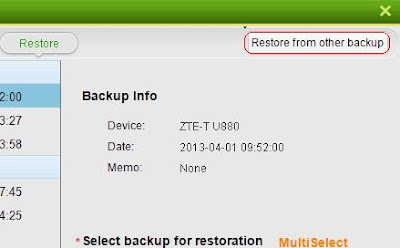Moving your stuff from your iPhone to an Android phone doesn't have to be exceptionally laborious. Here's how you can make that transition smoothly.

Follow the steps as follow
1. Donwload Free Mobile Helper at
Free Mobile Helper,Free Android apps & IOS apps download and manage tool. and install it.
2. Connect your iphone with PC through WIFI or USB
3. Add your contact, music and others to Free Mobile Helper. Free Mobile Helper -- Data --Backup/Restore -- Backup Then you can see a window remind you to select the items for backup. You can select the items you want to backup. Then click the "Backup" button.
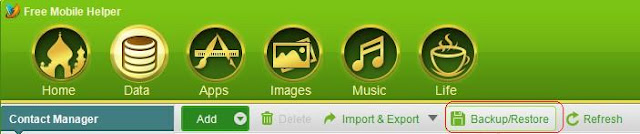
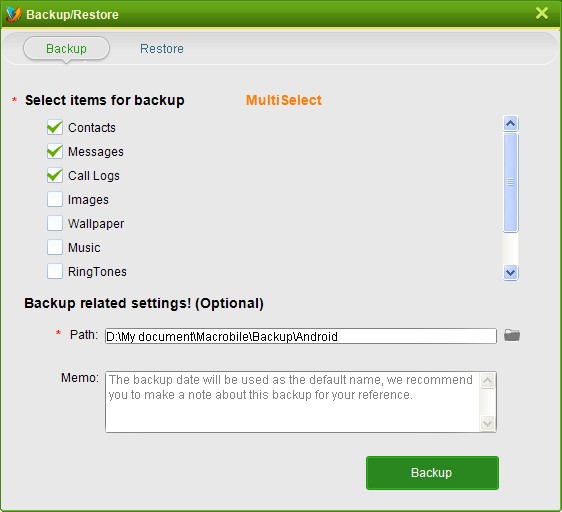
4. Switch device. Connect your android phone with Free Mobile Helper. Free Mobile Helper -- Data -- Backup/Restore -- Restore -- Restore from other backup. Then you can select the file you backup the iphone contacts.