So here's quick tut. on uTask for those of you that have never used it before. By default the screen will look like normal:

but the uTask button is there on the right side of the softkey bar. I just have it set to not show.
If you want to see the "Home Icon", as it's called, then it will look like this on your softkey bar.
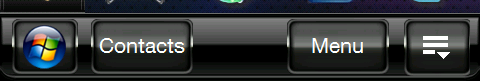
This setting can be changed via uTask Setting in Start Menu\System Tools,
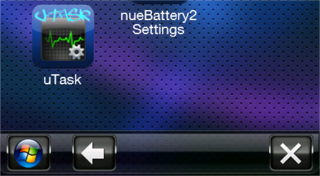
via the "Global" Tab at the bottom of the Settings page:
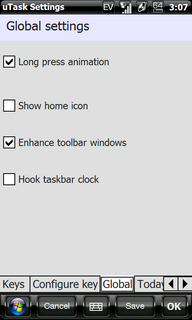
From this screen, "Show Home Icon" is what controls whether or not you see the icon in the right side of the softkey bar. If you check the "Hook taskbar clock", it will link the Task Manager to tapping the clock on the right side of the TOP taskbar. By default Task Manager is linked to the Home icon, but not to the clock. I'll probably changed what's linked to the Home icon to something else, but I just couldn't decide before I released these latest 3 ROMs.
To change what the Home Icon opens, go to "Keys" tab and choose Home Key:
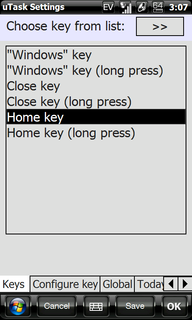
the go to "Configure Key"
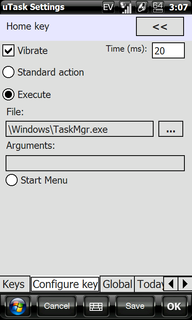
From here you can set it to open or start up whatever you like. Simply browse to the program or type the path to it in the File: field.
If you want no button at all then go to Keys-HomeKey\Configure Key:
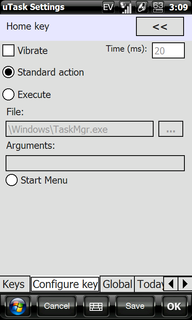
Setting the Home Key to standard will result in the removing of the button all together since WM as a "Standard" does not have a button on the right side of the Softkey bar.
And of course, uTask's most important function is that it will ALWAYS make the "X" button close apps!!!! Woohoooo!!!!
Anyway, that should be enough to get you started. Let me know if any issues should arise with it. So far so good on my end!