*Updated 12-13-10*
Fixed: recurring pictures after restart of program, clock hiding itself
Download the CAB to re-install, or if you have already installed before, download the ZIP, unzip and place the EXE in your install directory.

So I had been waiting for a WP7 themed App launcher for a while when I finally ( a few weeks ago) decided to just man up and make one. So, this program is something that started out as a personal program, so there may be a few things to iron out still.
Features- Stand-Alone Program
- Smooth Scrolling
- Custom Program List
- Program, Contact, or Web Tiles
- Easy Theme Color Changing
- Full Screen "Lock" Screen (when installed to device, for now)
- Two Tap Call, Email, or Text From Start Screen
- Picture Tile Uses Pictures From your Phone!
- Random Contact Pictures On The People Tile
- 34 Tiles Max
I've tried to make this look as much like the WP7 Start Screen as possible. The Picture Tile shows pictures from a directory that you select. People Tile shows random contact pictures on it. You can add Programs and Contacts by simply long pressing on them and choosing "Pin to Start". I have really enjoyed making this and hope you enjoy using it!
How It Works
When you start it up it will ask you what email address you'd like to use as default. Tap the one you use the most, I guess.
Then it will ask you to choose your preferred web browser from a list of all apps on your phone. Tap the one you use. There will be a short delay to the next screen.
Next it will ask what folder you want the program to pull images from for the Picture Tile. Choose the folder (only 2 levels deep right now) that has a few images (up to 250kb .jpgs or up to 850kb pngs) in it and click the save button.
Then Tap anywhere to start using your new WP7 style Launcher.
Tapping the Phone Tile will take you to your phone dialer.
Contacts
Tapping the People Tile will take you to a list of your contacts. As of now there is no easy way to get to a specific contact, just scrolling.
Tapping on the contact brings up a full-screen Contact info page that includes their Mobile, Home, and Work phone, as well as their email address, home address, and picture. Twitter and Facebook are also there, but you will have to input them manually. They are taken from the IM2 (Facebook) an IM3 (Twitter) of the contact. Tap on the phone numbers to call them, tap on the email address to email, and so on. Tap and hold on a number to be able to change it (this will change the actual contact info on your phone, not just in the program).
Press and hold on a contact while in the list to be able to pin them to your Start Screen.
Programs
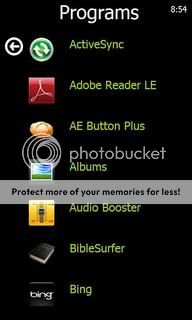
Tap the arrow to show your Program List (updates only on restart of program for now). Tap on the Program to run it, tap and hold to be able to Pin it to the Start Screen.
 Colors and Web
Colors and Web

While at the Start Screen tap and hold on the right-side black column next to your tiles to bring up the "Change Color" and "Add Web Tile" Options.

Tap Change Color to be presented with a selection of colors.

Tap a color and it will change the look and feel of the program.
Tap Add Web Tile and be presented with two text boxes, one for a url, one for a name. Tap OK to open the page with your preferred browser. After 30 seconds a screenshot will be taken of the top left corner of the screen and added to your Start Screen.
Tap and hold on any tile to be able to Delete or Move it. Moving it is done by tapping on another tile, which then swaps the two tiles.
Tapping just below the clock will show the Title Bar for 5 seconds. Tap the X button to exit the program.
Lock Screen

The "Lock" Screen Does not lock buttons yet. It only locks the screen, but it shows missed calls, unread text messages, date, time, and any appointments for the day (one at a time).
Hope you guys enjoy!
PS - This Software is Considered Beta. I have only spent a few weeks on this, and only during my spare time. If you find a program-breaking bug, PM me. I can't promise that there will be many updates, as this is more of a personal pet project, but I'll try and fix major issues.