BEFORE FLASHING THIS UPDATE, YOU NEED TO BE FULLY ROOTED
This ROM is based on the latest HTC build (4.24.651.1) and includes all of the Sprint goodies with a few extra twists. Those who knew me from Windows Mobile know my dedication for keeping a stock-like ROM with as much user choice as possible.
Code:
Thanks to Calkulin, Conflipper, toastchf, aamikam & all who have contributed!
BOTH ROMS ARE DE-ODEXED
[All-In-One Update, INCLUDES latest Baseband & Wimax Radios + PRI, Uninstallable apps]
[Standalone system update. Uninstallable apps. Get Baseband, Wimax, and PRI updates HERE]
GET THE COLORED ICON PACK SHOWN BELOW HERE
(Thanks to Schmittx & pinky059)
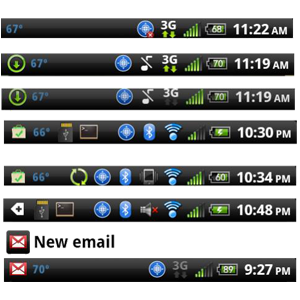
INSTALLATION INSTRUCTIONS: (For All-In-One Version)
-Copy the PC36IMG.zip to the root of your SD Card
-Power off your phone
-While holding the VOLUME DOWN button, power on your phone into bootloader
-The phone will scan for a PC36IMG.zip
-Once prompted, install the update and reboot
INSTALLATION INSTRUCTIONS: (For Standalone Version)
-Copy the download to the root of your SD Card
-Power off the phone and reboot to recovery by holding the VOLUME DOWN and powering on the phone
-Navigate to "Flash zip from SD Card" within recovery and install
HOW TO CHANGE BOOT SOUND & ANIMATION:
-Using a file explorer such as Root Explorer, navigate to
/data/animation and overwrite the files "bootanimation.zip" and "bootsound.mp3" with the files of your choice. Be sure to keep the file names exactly the same.
Changelog:
-Updated to latest 4.24.651.1 base
-Added oem-style animated sync, upload and download icons
-Added 4-in-1 reboot menu
-Unlocked native tethering (USB and Hotspot app)
-Additional Ringtones & Notifications
-Assortment of HTC Widgets (all uninstallable)
-Most apps uninstallable
-Customizable boot logo and sound