Section 5: Tehnical reference
Localization:
The main cab only includes English text. To get other languages download the CHT language pack.
Not all languages have been translated. If you find that CHT is not fully translated to your language and you would like to translate, contact me.
CHT full changelog:
Code:
#v2.0.0 (changes since public beta) - 12/11/2010
-[new] sms and email notification shortcuts will jump to CHT widgets
-[new] option to disable non-edit mode popup menu (CHTEditor->Widget settings)
-[new] option to make toggle switch turn on bluetooth in discoverable mode (CHTEditor->Miscellaneous)
-[new] option for original flip clock animation (CHTEditor->Miscellaneous)
-[new/fixed] updated chtstate v1.08g
-[change] tab and state links are no longer part of the base CHT cab - available as addons
-[fixed] phone hardkey not working
-[fixed] tab change bug when only a single home widget page is set
-[fixed] left/right swipe stops working
-[fixed] various quick/free links assignment and move bugs
-[fixed] independent quick links bugs (invisible link presses)
-[fixed] quick links layout bug when setting a lower max row count
-[fixed] quick links disappearing text
-[fixed] sms and email mark read on timeout will only be set if the widget is currently on the screen
-[fixed] sms and email swipe not active on the lockscreen
-[fixed] missed calls notification icon not updating correctly
-[fixed] bugs with "don't repeat multiday appointment" option
-[fixed] WM6.5.x detection method
-[fixed] sms/email popup menu exiting
-[fixed] wallpaper previous/next/random links with very wide walls
-[fixed] widget might disappear after being unpinned
-[fixed] pinning widgets close to or over the edge of the screen
-[fixed] free links size on lockscreen
-[fixed] appointment/tasks list hides independent quick links grid when it should not
-[fixed] add a link page in landscape
-[fixed] wide wallpapers move up after live change
-[dev] custom operator text and foreground layer changes are live (no need for manila restart)
-[dev] updated the setup.dll for addon widgets to add as small install safeguard
-[dev] separated appointment/tasks list and popup menu graphics
-[dev] addon links framework added
#v2.0.0 Public Beta - 26/09/2010
-[new] major upgrade - first public release
#v1.8.5 - 19/06/2010
-[new] option for scrolling appointment and task lists
-[new] task improvements: counters, color options, option to display both start and due date
-[new] high quality wallpapers
-[new] taskbar and softkeybar skinning
-[new] wallpaper control quick links: previous, next, random wallpaper
-[new] compatible with manila_home 2016 (with manila_core 2015) (dev note: graphics files: 1b8f4bec_manila, 55b3bed2_manila, 710705ec_manila)
-[new] addon cab: alternative lockscreen for WM6.1 users (thanks to Kenia1234 for testing this)
-[new][dev] the analog clock has it's own mode9 and script file (mode9: 1E1A6CCD_manila, lua: 1EC5924B_manila)
-[change] weather animation on the lockscreen now plays even if weather is off on the home tab
-[change] music player (or any element) will no longer be loaded on startup if it's not visible on any layout
-[fixed] analog clock hand alignment (thanks to rat_2665)
-[fixed] wallpaper selection on WM6.1
-[fixed] VGA: all tabs wallpaper, add toggle menu, titlebar disappears
-[fixed] photos tab picture position for both VGA and WVGA
-[fixed] clock highlight getting stuck
-[fixed] tab change side swipe not responding after unlock
-[fixed] analog clock resize button shows in non-edit mode
-[fixed] quick links disappear in landscape
-[fixed] appointments/tasks slim header autohide
-[fixed] previous track button disabled image on manila 19xx (dev note: for skinned players 59B6BB1D_manila needs to be copied and renamed to 10B1B92F_manila)
-[fixed] white wallpaper when rotating with hdwall
-[fixed] test appointments don't show up sometimes
-[fixed] tasks sorting and range
-[fixed] if home menu was open when locking the unlock slider would be missing
-[fixed] slider bar appears on white menus with no tabs
-[fixed] phone toggle doesn't turn off if data was connected
-[fixed] weather animation freezes on comm switch
-[fixed] music info not updating
-[fixed] lockscreen bottom bar bug
-[fixed] uninstall problem on some ROMs
#v1.8.0 - 06/06/2010
-[new] many lockscreen improvements
-[new] new quick link types: switches, notifications and misc
-[new] wallpaper controls: home, all tabs, lockscreen
-[new] wide scrolling home wallpaper
-[new] 4 home levels and landscape are customizable
-[new] tasks
-[new] new list control for appointments and tasks (unlimited item count)
-[new] anything will hide behind the expanded app/tasks list (not just quick links)
-[new] music player with 3 layouts
-[new] text color settings
-[new] analog clock is x-axis movable and resizable
-[speed] significant boost to quick links animation speed/smoothness
-[change] tab slider is now always visible on white submenus (related to retractable slider)
-[fixed] many lockscreen related problems
-[fixed] highlights that stick
-[fixed] second hand freezing
-[removed] animated wallpapers (not weather wallpapers, just the 3 animated ones)
#v1.7.1 - 18/04/2010
-[new] voicemail program link
-[new] notification support for more than 100 sms/mms/email
-[new] sun rays animation option
-[fixed] advanced layout menu not working
-[fixed] black bar in submenus
-[fixed] music problem with locker
-[fixed] full screen animation showing wrong weather
-[fixed] program selector in VGA
-[fixed] clock becomes rotated sometimes
-[fixed] weather hit area removed from no weather clock
-[fixed] page indicator shows up after unlock
-[fixed] retractable slider bugs
-[fixed] clock weather text overlap
-[removed] dim backlight option (using system setting instead)
-[removed] suspend timeout option (using system setting instead)
#v1.7 - 13/04/2010
-[new] moveable and customizable home items
-[new] 6 clock layouts (including analog)
-[new] 2 or 3 quick links rows in main view
-[new] notification icons
-[new] customizable lockscreen with 3 unlock modes
-[new] more than 3 quick links pages
-[new] retractable slider
-[new] parameter support for button program links
-[new] automatic VGA mode detection
-[new] added voicemail notification
-[changed] position of more appointments indicator arrow
-[changed] adjusted 3x3 quick links layout
-[fixed] exchange policies related issue
-[fixed] bug with appointment range set to 1
-[fixed] miscellaneous smaller bugs
#v1.6.1 - 07/03/2010
-[new] option to hide or auto hide appointments
-[new] added more appointments indicator for main view
-[fixed] call history related bugs (rounded edge, overlap)
-[fixed] date button now always shows month view in calendar tab
-[fixed] removed side scroll animation from animation level 0
-[fixed] corrected quick links scrolling in landscape
#v1.6 - 04/03/2010
-[new] 3x3 layout added and 5x5 repositioned slightly
-[new] reworked animations with 4 levels and an animation toolkit
-[new] dynamic notifications - autohide call history and quick links
-[new] up to 5 appointments in extended view, 2 in main view
-[new] enabled swiping between tabs from home
-[new] option to set the number of quick link pages
-[new] option to hide shortcut text and text background
-[new] option to hide page indicator
-[new] weather animatin on/off switch
-[new] localization support
-[new] setting for date, clock and weather buttons
-[new] option to set a custom operator name
-[fixed] leftmost and rightmost column sensitivity on 4x4 layout
-[fixed] wrong date for multiday appointments
-[fixed] quick links bug on up key / volume key
-[fixed] appointments now always update on home tab load
-[fixed] added back htc start menu shortcuts
-[fixed] unfinished animation before switching to remove/rearrange view
-[fixed] re-enabled operator logo
-[fixed] a few bugs in VGA mode
#v1.5.4 - 13/02/2010
-[fixed] crash on start up (thanks to caliban2)
-[fixed] crash on swiping
-[fixed] past/future appointment mix-up with 12-hour format
-[fixed] bug when dragging appointment across pages
-[fixed] default page reg setting
#v1.5 - 10/02/2010
-[new] 3 pages of quick links
-[new] 5x5 link layout
-[new] drag and drop to rearrange
-[new] dated appointment for more than 2 days
-[new] call history button
-[new] configurable alarm, call history and calendar buttons
-[new] basic VGA support
#v1.0.1 - 31/01/2010
-[fixed] clock distortion bug
-[changed] 16 links is now default
#v1.0 - 30/01/2010
-initial release
Registry settings for reference
Settings are located in: HKEY_CURRENT_USER\Software\HTC\Manila\
Restart Manila for the changes to take effect. Available settings:
Code:
Settings format: reg_value_name (type) (default value) description
Notes: bool => 0 or 1, color => a color code string
### email - both general mail and specific email widget settings
---
CHT.Email.TextSizeSender (20-30) (24) - email widget text size adjustment
CHT.Email.TextSizeDateTime (12-24) (1

CHT.Email.TextSizeSubject (14-2

(20)
CHT.Email.TextSizeBody (10-22) (16)
---
CHT.Email.TextColorMain (color) ("")
CHT.Email.TextColorSub (color) ("")
---
CHT.Email.MarkRead (bool) (0) - mark email as read when selected
CHT.Email.MarkReadTimeout (0-20) (2) - seconds timeout to mark as read
---
CHT.Email.ExcludeOutlookCount (bool) (0) - if turned on, email notifications on the home tab and lockscreen will not count outlook items
### messages - sms/mms
---
CHT.SMS.TextSizeSender (20-30) (24) - widget text size adjustment
CHT.SMS.TextSizeDateTime (12-24) (1

CHT.SMS.TextSizeBody (10-22) (16)
---
CHT.SMS.TextColorMain (color) ("")
CHT.SMS.TextColorSub (color) ("")
Section 6: Development
Addon widget and links kitchens
Addon kitchens for making widgets and links are available in the attachment. A dev guide is included in the zip, along with code examples.
Making addon widgets and links is slightly different - that's why two different kitchens are available - read the included guide for details.
Lua source code
The source code is freely available. You may modify it as you wish, but I do have a request:
If you're going to post a CHT modification publicly, post only the modified files and not the whole thing, so that the installation procedure is:
1) Install the main CHT cab first.
2) Install your modification.
Alternatively, if you want to use any part of this source code in your own independent manila project, you are free to do so, but please do post a mention that you're using this code and what parts.
That's the only thing I ask. I hope everyone will honour it. Thanks, here's the source, have fun with it.
Attached Files
 CHT_AddonWidgetKitchen.zip
CHT_AddonWidgetKitchen.zip (3.20 MB, 11 views)
 CHT_AddonLinksKitchen.zip
CHT_AddonLinksKitchen.zip (2.53 MB, 0 views)
 CHT_v2.0.0_lua_source.zip
CHT_v2.0.0_lua_source.zip (145.3 KB, 4 views)
[/code]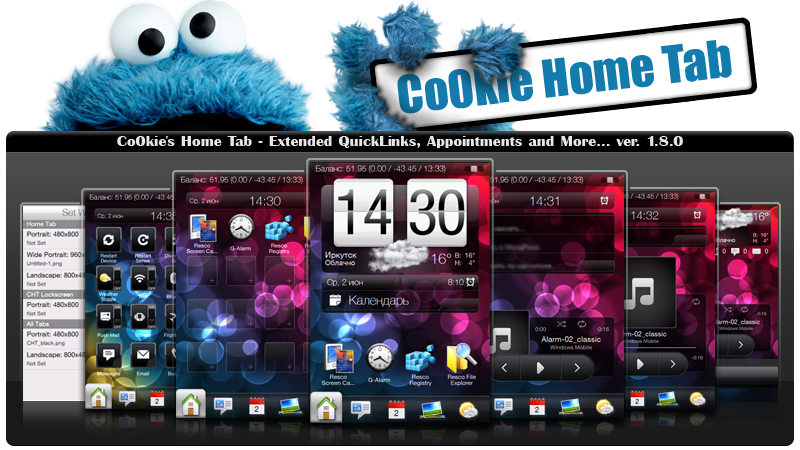
Version 1.8.5 released.
-If you have a previous version installed as a cab: Uninstall the old one and soft reset before upgrading.
-If you have a previous version cooked in your ROM: You can install it over the cooked in version.
To prevent losing your settings, layouts and Quick Link assignments, use CHTEditor to back up before uninstalling, and restore everything when you install the new version.
Read the text below the changelog to learn about changes/new features and how to use v1.8.5.
Quick changelog, more details below:
#v1.8.5
-[new] option for scrolling appointment and task lists
-[new] task improvements: counters, color options, option to display both start and due date
-[new] high quality wallpapers
-[new] taskbar and softkeybar skinning
-[new] wallpaper control quick links: previous, next, random wallpaper
-[new] compatible with manila_home 2016 (with manila_core 2015) (dev note: graphics files: 1b8f4bec_manila, 55b3bed2_manila, 710705ec_manila)
-[new] addon cab: alternative lockscreen for WM6.1 users (read the notes below) - thanks to Kenia1234 for testing this
-[new][dev] the analog clock has it's own mode9 and script file (mode9: 1E1A6CCD_manila, lua: 1EC5924B_manila)
-[change] weather animation on the lockscreen now plays even if weather is off on the home tab
-[change] music player (or any element) will no longer be loaded on startup if it's not visible on any layout
-[fixed] analog clock hand alignment (thanks to rat_2665)
-[fixed] wallpaper selection on WM6.1
-[fixed] VGA: all tabs wallpaper, add toggle menu, titlebar disappears
-[fixed] photos tab picture position for both VGA and WVGA
-[fixed] clock highlight getting stuck
-[fixed] tab change side swipe not responding after unlock
-[fixed] analog clock resize button shows in non-edit mode
-[fixed] quick links disappear in landscape
-[fixed] appointments/tasks slim header autohide
-[fixed] previous track button disabled image on manila 19xx (dev note: for skinned players 59B6BB1D_manila needs to be copied and renamed to 10B1B92F_manila)
-[fixed] white wallpaper when rotating with hdwall
-[fixed] test appointments don't show up sometimes
-[fixed] tasks sorting and range
-[fixed] if home menu was open when locking the unlock slider would be missing
-[fixed] slider bar appears on white menus with no tabs
-[fixed] phone toggle doesn't turn off if data was connected
-[fixed] weather animation freezes on comm switch
-[fixed] music info not updating
-[fixed] lockscreen bottom bar bug
-[fixed] uninstall problem on some ROMs
Version v1.8.5 explained:
General bug fixes:
As you can see from the changelog a lot of bug have been fixed, including the infamous "bottom bar on lockscreen" bug.
Compatible with manila_home 2016 (with manila_core 2015):
CHT now works 100% OK on this version of sense.
Some notes for devs: In order to ensure compatibility, I've had to include some additional graphics files. I've listed these files in the changelog - in case you use them as part of your themes.
There are 3 files for 2016 compatibility and another one for 19xx (all listed above).
Tasks improvements:
The task sorting and range bugs have been fixed and a lot of improvements have been made based on your feedback.
These include: today, overdue, completed and total task counter, color options for today, completed and overdue text, displaying both start and due date.
In addition: both tasks and appointments list can be made scrollable (option is available in CHTEditor).
There is also a new "Update tasks" quick link which can be used to manually refresh home screen tasks. The reason for this:
Tasks are automatically updated in situations when: a new task is added, removed, completed or uncompleted.
Tasks are not automatically updated when you edit an existing task: change its subject, date or other property.
The reason for this is that task count changes (total, completed, today, overdue) are the only events that the system can post a notification about. When you change something about an existing task that isn't its completed status, the system doesn't post a notification.
Now, it could be made so that CHT would update for any task change, but the problem there is that it couldn't rely on system events, but instead a program would have to monitor tasks at all times. That program would have to be loaded at startup and run all the time taking up memory and cpu cycles.
With the current implementation, the most important task changes are updated automatically (task added/removed, complete/incomplete - things that are done 90% of the time) and for other changes the "Update tasks" button can be used to manually update.
It's a trade-off, but it avoids having another app in memory constantly running and that's very important for a mobile device.
CHT lockscreen for WM6.1:
I've prepated an addon cab with an alternative CHT lockscreen for WM6.1 users.
Installing the addon cab will revert the CHT lockscreen to the older lock system used in v1.7.x. The downside of this is that the old lock system carries with it some flaws:
on some devices it might not lock all hardware keys, has a slower lock response on wakeup, on longer calls it might relock before the call is over, gsensor apps that rotate manila will also rotate it, doesn't integrate with the WM6.5 lock system (softkey in start menu, button assigned lock).
Of course, for those who really want to use the CHT lockscreen and don't mind those shortcomings, the ultimate upside is that is does work on WM6.1.
Thanks to Kenia1234 for testing the WM6.1 lockscreen.
Download it here.
Taskbar and softkeybar skinning:
CHT now has the ability to skin your taskbar and softkeybar so that you can give them a "transparent" look.
You'll find the option at the bottom of the set wallpaper menu. The bars will be skinned based on the top and bottom part the wallpaper you choose.
If you set the same wallpaper to one of the portrait wallpapers and to the bars, you will get a wallpaper that extend over the whole of your screen.
Notes: the bars are statically skinned. That means that the same bar image will be visible everywhere including landscape. It's not possible to have different bar skins for portrait and landscape.
Removing the skinned bars will revert to base black bars. If you had a custom theme before applying the bar skins, you will have to re-apply the theme in settings->today to bring it back.
True high quality wallpapers settable on the device:
CHT v1.8.5 brings an all new high quality wallpaper mode. This is not the same as HDWall + HQ wallpaper patch.
It offers image quality on par with HDWall, but with the key difference that everything can be done on the device - no need for a PC, no need for making and installing cabs.
Generally CHT's high quality wallpaper mode should be the best fit for anyone, but CHT 1.8.5 still supports the old wallpaper modes too, making for a total of 3.
Here is an explanation of all 3 modes and comparison screenshots below.
1) CHT high quality wallpaper mode:
-Quality is on the level of HDWall generated wallpapers.
-Wallpapers are very sharp - very good for images with fine detail.
-It does a little worse with color gradients - color banding might be visible. But as long as you don't use gradient heavy images, this wallpaper mode is the best.
General note on regular wallpaper mode:
-Wallpapers don't strictly need to be in the desired resolution - they will be resized to fill the screen while maintaining the aspect ratio. But setting the appropriate resolution image is still the best practice.
-For VGA users: You can use either VGA or WVGA sized wallpapers - it doesn't matter. VGA images will fit naturally, but WVGA will still work just as well (the bottom of the image will be below the screen).
2) HDWall mode:
-For this mode you need to use
HDWall.
-Wallpaper quality is extremely good, and it handles gradients slightly better than HQ mode, but some banding might still be visible.
-The only downside is the need to generate wallpapers on a PC before actually applying them to your device
3) Regular wallpaper mode:
-This mode offers the worst quality in terms of sharpness.
-Images are generally blurry - the only upside is that it handles gradients very well.
-The quality in this mode depends on the resolution of the image - wallpaper with a large resolution (like those for wide wallpapers) will have worse quality than normal images.
-I had considered removing this wallpaper mode completely, because it's generally the worst of the 3 and it's only advantage (gradients) can be seen only on a small number of images. But, it's here, so if you prefer good gradients to sharp details, pick this one.
General note on regular wallpaper mode:
-Wallpapers need to be in the right resolution in order to be set properly. The resolution is listed in the set wallpaper menu.
-For VGA users: All the wallpapers are adjusted for VGA too. So set the wallpaper as they should be for VGA (480x640, 640x480, 960x640).
-Don't select wallpapers from folders with localized names (with characters that are not part of the English alphabet).
-Wallpaper quality tip: for the regular wallpaper mode 24-bit pngs give the best quality. 32-bit pngs or jpegs aren't as sharp.
Comparison:






 Some comments on the comparison
Some comments on the comparison:
On the Cookie Monster image: The first thing you can see is that there are two screenshots for regular wallpapers this is to show the worse quality at higher resolutions. HDWall and HQ wallpaper do not have this problem - they have the same image quality no matter what resolution should be displayed.
The first thing you will notice on the HDWall and high quality screenshot is how much sharper they are compared to the regular wallpapers.
Between, HDWall and HQ mode: HQ modes advantages: slight better white balance (HDWall is a little on the yellow side) and sharpness in some places (the HDWall image has a few artefacts - mostly visible around the eyes).
HQ mode has some general noise over the whole image but it's not too bad.
On the default manila gradient image: The tables turn completely. Regular gives the best image, followed by HDWall and HQ mode is the worst.
This is the only type of image where regular mode has an advantage. But images where this is so visible aren't too common so the HQ mode is generally still the best way to go.
Wallpaper control quick links:
3 new quick links have been added to the misc section: previous, next and random wallpaper.
They do as their names imply: cycle thought wallpapers. The folder from which they take images is selectable from CHTEditor. Images will be gathered from the selected folder's subfolders too.
CHT BANNERS:
Some banners for your signature made by dafunk2 - big thanks to him.



 Co0kieMonster
Co0kieMonster
WALLPAPER ALIGNMENT QUESTION:
Quote:
Originally Posted by
wesley762  So what are people doing to get there wallpapers aligned with the top and bottom for the life of me I just can not get it to happen, I have hard reset, running 6.5.5 with sense 2.5.2012. its MightyROM Full Force if you have heard of it.
So what are people doing to get there wallpapers aligned with the top and bottom for the life of me I just can not get it to happen, I have hard reset, running 6.5.5 with sense 2.5.2012. its MightyROM Full Force if you have heard of it.
Once I hard reset the only thing I have installed is CHT 1.8 and CHT editor 1.8 and Bwizard and its still off, this is what it looks like right now.
This was a SS from earler but its still like that after installing just the 3 above programs.
http://i45.tinypic.com/25h2t8o.jpg
Quote:
Originally Posted by
Dic3ptor  okay the hdwalls work now! But there is a little different between the taskbar and bottombar and the wallpaper!
okay the hdwalls work now! But there is a little different between the taskbar and bottombar and the wallpaper!
Take a look i have marked them!
Imageshack - lookc.jpg
ANSWER:
I apply some WM6.5.x specific wallpaper settings to make them properly placed on the screen. Normally a 480x800 wallpaper on WM6.5.x would have the top 16 pixels hanging off the edge of the screen, while the bottom has a 16 pixel gap under is (because the of the 16 pixel smaller taskbar/16 pixel bigger softkeybar). Now, I made it so the wallpaper is properly placed on the screen and goes from edge to edge. The problem is that the programs that generate "transparent" taskbar images (HDWall, Bwizard) were either not made for WM6.5 or made under the assumption that the wallpaper is in the wrong position. So because of that, now that the wallpaper *is* in the right position, the taskbar/softkeybar images don't line up with it.
But maybe you weren't looking for a long explanation of the cause of the problem

If you want to disable the WM6.5.x specific wallpaper position, goto HKCU\Software\HTC\Manila and set Co0kie.WinMo6.5.x to 0 and restart sense.
FONT COLOR REFERENCE CHARTS: HERE
File names reference:
Code:
[Analog clock files]
20F62884_manila - background - 256x256
0AB9C3F4_manila - hour hand - 16x256
4BDFBA48_manila - minute hand - 16x256
2A87D392_manila - second hand - 16x256
7126E342_manila - clock dot - 32x32
[HDWall files]
486f94eb_manila - home portrait - 480x800 (512x1024 qtc)
5E43D109_manila - home landscape - 800x480 (1024x512 qtc)
4716C574_manila - wide home portrait 960x800 (1024x1024 qtc)
67A9E56B_manila - lockscreen - 480x800 (512x1024 qtc)
11d4e1ae_manila - all tabs portrait - 480x800 (512x1024 qtc)
7F164879_manila - all tabs landscape - 800x480 (1024x512 qtc)
Wallpaper Pack Added!!!
Enjoy some Co0kies!!!  Big thanks to Dafunk2
Big thanks to Dafunk2
