
04-19-2010, 09:16 PM
|
 |
Regular 'Geeker
Offline
Location: NE Ohio
|
|
Join Date: Oct 2008
Posts: 314
Mentioned: 0 Post(s)
Tagged: 0 Thread(s)
|
|
|
Re: [Kitchen] WVGA Touch Pro 2 Collaberation
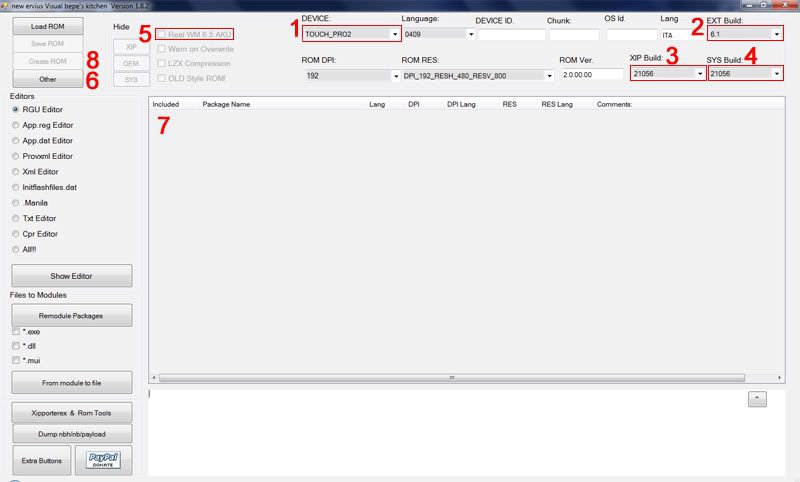
Quote:
1. Click the drop-down box labelled "Device" and select "TOUCH_PRO2".
2. Click the drop-down box labelled "EXT Build" and select what type of ROM you want(6.1, 6.5, 6.5.x).
3. Click the drop-down box labelled "XIP Build" and choose a XIP version.
4. Click the drop-down box labelled "SYS Build" and choose a matching build to the "XIP Build".
5. Make sure you check the "Real WM 6.5 AKU" Box.
6. Click "Other" and adjust your PagePool size(in MB).
7. Scroll down to the section lablled
"TOUCH_PRO2-Device: Packages"
"COMMON: Packages"
"SHARED-Devices: Packages"
and choose what you want to include in your ROM.
8. After you have added in or removed what you want in your ROM, click the "Create ROM" button, which wont be greyed out now.
9. Hopefully your ROM will build properly, and you can now flash it to your device.
|
Last edited by william_fold; 04-19-2010 at 11:27 PM.
|