
03-21-2010, 09:58 PM
|
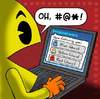 |
Retired Staff-MordyT.com
Offline
|
|
Join Date: Feb 2009
Posts: 2,190
Mentioned: 0 Post(s)
Tagged: 0 Thread(s)
|
|
|
The offical FAQ by: MordyT
BY: MordyT
Install Instructions:
Follow instructions in the First Post.
Post Install:
It is recommended that you do a Hard Reset after you install ANY ROM. There are 2 ways of doing this. One is to push the button combo. The other is to click clear storage. Both ways will clear all your data! The recommended way is through clear storage! I read somewhere that the button combo doesn't do the same thing. So if you do not do this and have an issue, don't come crying back here. Small segments of the old ROM tend to stick after a flash and cause these problems. The only way to fix it is to do a clear storage.
Some REALLY Key Questions and Notes...
Note: Please do NOT post mirror downloads for this ROM. Downloads are tracked and we do not want to skew the numbers.
Thank you!
I HIGHLY recommend that you flash this (called Task29) before you do MightyROM! Please note the you will NOT be able to boot into windows after you flash it until you flash a ROM as it WIPES OUT everything on your phone. To get into bootloader after you flash this, from power off state hit power+volume down until it loads the tricolor screen. Then flash a ROM. This is BETTER then the flash dance! For a Ziggified edition (dummy proof), look here...for more information, look here.
System Questions.
Q: What version of 6.5 and Sense UI does this ROM have?
A: Windows PhoneOS: 5.2.21889 (21889.5.0.87) and Manila: 2.5.20121324.1 (Uncompressed, if you want compressed, look here)
What's Included.
Q: Does this ROM have stealth tethering enabled?
A: Yes. Even for Sprint!
Q: Is this ROM based off the Sprint 6.5 release?
A: Yes
Q: Does this ROM have the MS or Widecom Bluetooth Stack?
A: Widecom
Q: Does BT DUN work?
A: Will work with Sprint provided you installed the "Enable BT DUN cab". Thanks mrmediaguy
Hardware Questions.
Q: So will this ROM allow the FM Radio to work?
A: Unfortunately the FM Radio does not work. It might be a hardware issue to it. Please see this thread.
Q: How much signal will I lose by installing this?
A: NONE! That is controlled by the radio! To get back your 7 bars signal indicator on Sprint look at Post 4.
General Questions.
Q: My SMS is not sending...
A: Strangely enough, sometimes taking out your SIM card fixes this...
Q: How do I change the lockscreen so the slider is at the bottom?
A: Look here.
Q: How do I change what tabs show up and in what order?
A: Slide to settings/personalize/hometabs
Q: I can't seem to get auto-prepend (adds a 1 to all numbers) off.
A: Over here.
Q: My location doesn't show as good as it did when I had stock...
A: Look here for a Mighty solution...
Q: What type of auto-customization does this support?
A: This ROM has XDA-Customize built in. Enjoy!
Q: How can I get the homescreen to stop displaying the weather?
A: On the Home tab, click Menu>Home Wallpaper>Animated Wallpaper> (change to the correct album) select your wallpaper.
Q: How is the battery life?
A: Depends on user and usage. Remember to let your phone go through a couple of charge cycles before you start making judgments!
Q: How do I get the phone to auto-lock with the Win 6.5 Lock when I hit power?
A: Please use this cab.
Note: You must restart your phone before this will work.
Q: Where can I get wallpaper to match Mighty's new theme?
A: Here!
Q: Where can I get a cab to make my bootscreen match that?
A: Here.
Q: Does Santod's 16 links + BG4All portrait and landscape (R6) cab work?
A: Some people say yes, some have trouble.
Q: Does CookieMonster (eat cookies?)...HomeTab_v7.x work with this ROM?
A: Yes to both!
Known Bugs:
Q: Time on Sense clock gets stuck midway?
A: Restart sense or wait for time to change.
Thanks TO:
Really Big Thanks TO:
MightyMike for the ROM and support
Apristel for his help
Purian23 for his theme work
ChevelWheeler for his help
Gadget1 for his icons
And everyone else who has helped.
Lastly...
Q: Where can I get some more cabs that are modified to create proper shortcuts in a organized folder ROM?
A: Here
Q: I have an idea for the FAQ
A: If you think something should be added/changed, send me a PM. Something incorrect? Send me a PM. I’m always open to suggestions.
Q: Where would I look if I wanted to get rid of this annoying white and green splash screen?
A: Look here.
Please do not reproduce or quote this FAQ in whole. A lot of time and effort went into make this what it is now. Instead, I would prefer it if you linked to it. If you would like to answer a specific question with a partial quote, please DO. Requoting the entire FAQ takes up space. Any questions about this policy should be sent to me in a PM. Thanks for your understanding.
Last edited by MordyT; 06-14-2010 at 02:28 AM.
Reason: Final Update!
|