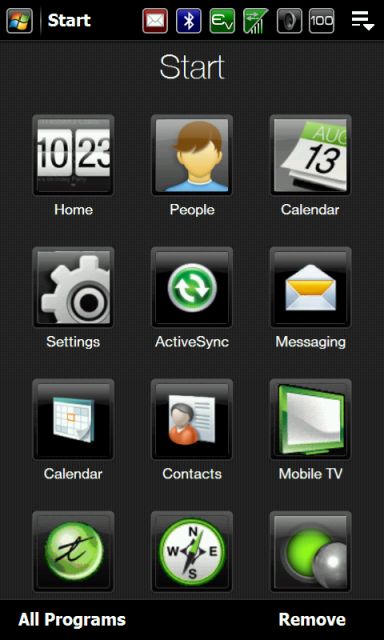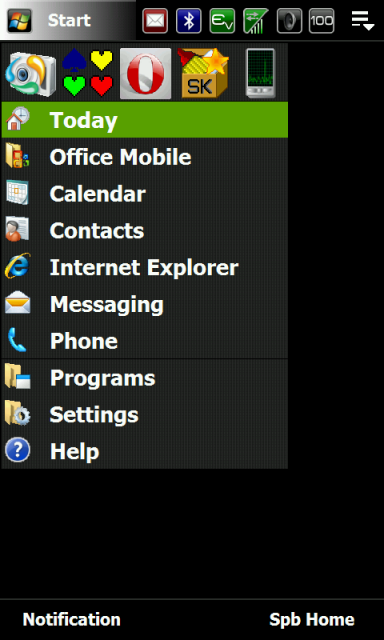Quote:
Originally Posted by TRUELIGHT

|
These are for WM6.5 and not 6.1. I think what the OP is saying is that on most of the TP2's when you press the Start menu, a TF style screen appears with a list of the programs and + icons to add more programs. Unfortnately the OP is seeing a traditiional WM6.1 style start menu appear instead.
There is another
thread about this in the TP2 forum, and it looks like it's the TMobile TP2's that are configured this way.
Pic to the left is what he would like....to the right is what he is getting now....