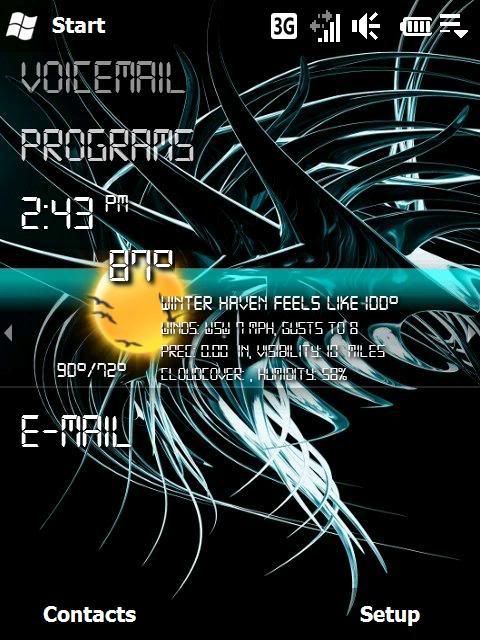I am posting this because I feel like sharing it. This is a cab which contains CPR's and a font file that will make your Titanium today screen look like this:
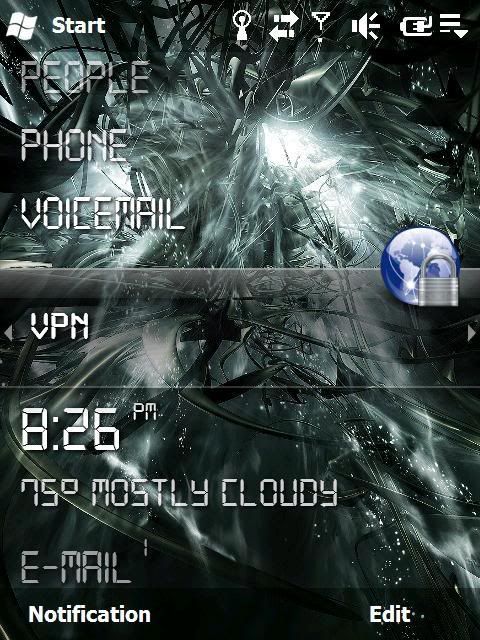
I spent a long time modifying the CPR's and figured I would share it to show people how easy it really is:
1. download a font (I used a TTF I found on dafont.com) and put it in \windows\fonts
2. edit & replace \windows\titanium480_640.cpr and titanium640_480.cpr with your favorite text editor and replace tahoma with the name of the font you want. I also edited the size of the time caption font so it was bigger. (Optional - Edit your font file to include a degree symbol with a font editor)
3. soft-reset
(to cab it up just use wince cab manager, very easy)
Or just install this cab if you want an LCD font

Edit: I have come to understand that if you have any different plugins on your titanium, you will need to edit the CPR's to respect the new font. I have uploaded a new cab which contains CPR's I have edited to work with titanium weather and titanium notifications for me. I have also edited the font ttf to include a degree symbol for the weather.

If you do not use titanium notifications (I do not) this cab will not hurt anything it will simply provide support for it if you want the notifications panel.
For the new cab go to post 15:
http://forum.ppcgeeks.com/showpost.p...9&postcount=15
I have not figured out how to add attachments to edited posts and rename threads like the pros lol. I hope you enjoy.
EDIT: go to post 75 for my new icon theme test and pseudo instructions on how I did it!
http://forum.ppcgeeks.com/showpost.p...7&postcount=75
for COMPLETE instructions with screeshots along the way of how to change those icons, I made another thread:
http://forum.ppcgeeks.com/showthread.php?t=74434
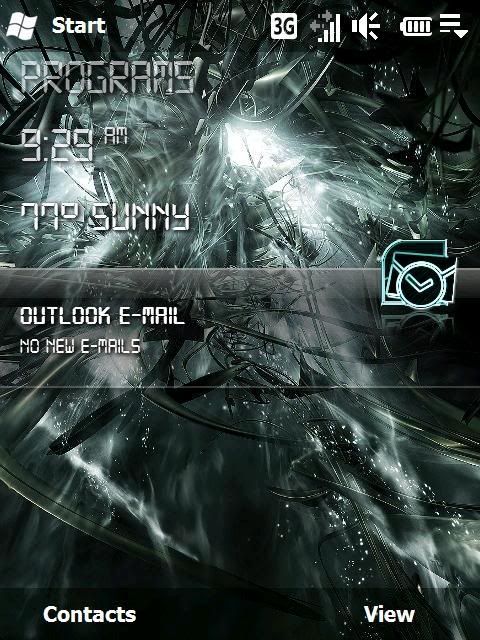
I love windows mobile and this forum

another edit: I have added a post about resizing titanium weather icons: post 118
http://forum.ppcgeeks.com/showpost.p...&postcount=118
preview: