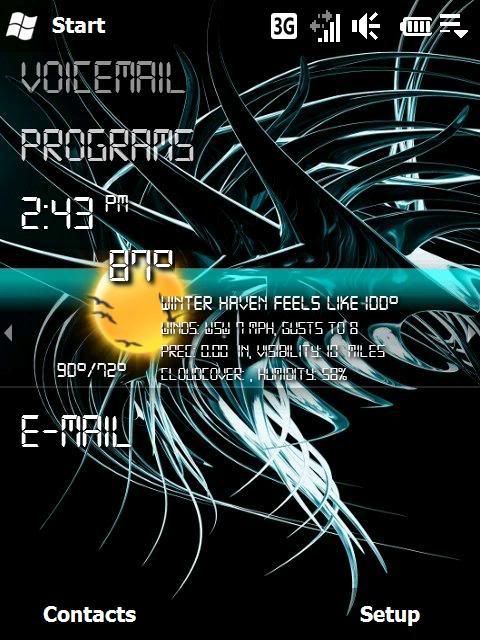
Maybe this should have been a new thread, but this thread has kinda turned into a "how to change fonts, icons, panel selectors, cecabmanager..." so why not add this on? It is useful, I like the way the icons look when they're larger
Anyway here's how its done (editing CPR's, what else?)

Code:
<!-- TitaniumWeather -->
<Layer ID="TitaniumWeatherExpanded" Visible="False" Width="480" Height="180">
<Layer ID="Page">
<!-- Page1 icons -->
<Image ID="CurrentIcon" Left="25" Top="-3" Width="235" Height="210" />
<Image ID="Day2Icon" Left="194" Top="0" Width="92" Height="80" />
<Image ID="Day3Icon" Left="264" Top="0" Width="92" Height="80" />
<Image ID="Day4Icon" Left="334" Top="0" Width="92" Height="80" />
<Image ID="Day5Icon" Left="404" Top="0" Width="92" Height="80" />
<!-- detail pages icons -->
<Image ID="ForecastIcon" Left="30" Top="-3" Width="110" Height="110" />
height/width, easy stuff! enjoy